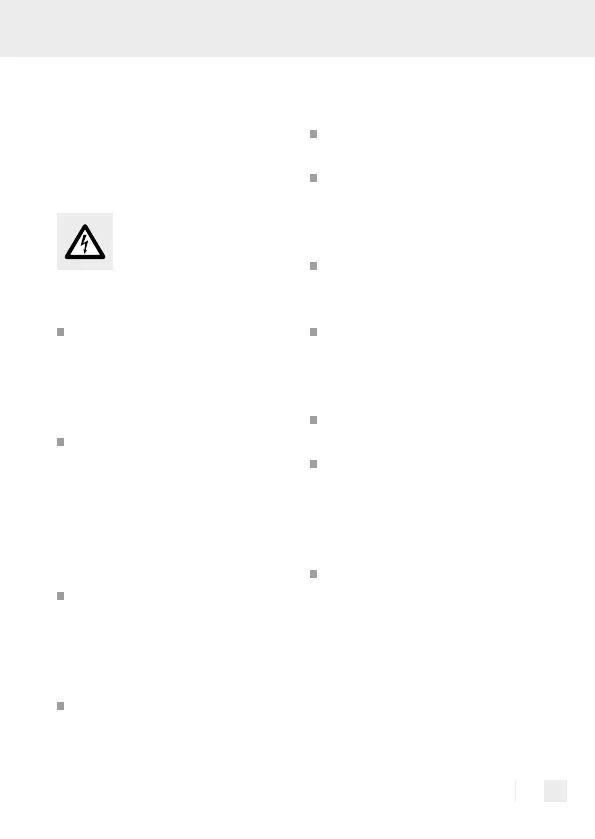27 GB/IE
other wireless devices oper-
ating in the 2.4 GHz range.
Keep the product at least 3 m
away from these devices dur-
ing installation and operation.
AVOID THE RISK
OF FATAL INJURY
FROM ELECTRIC
SHOCK
We assume no liability for
property damage or per-
sonal injury caused by im-
proper handling or failure to
observe the safety notices!
Never use the product if it is
damaged in any way. Prior
to installation, remove the fuse
or switch off the circuit breaker
(0 position) in the fuse box.
Set the light protection switch
to the “OFF” position.
Before installing, ensure that
the available mains voltage
matches the operating volt-
age required by the light
(see “Technical data”).
Before drilling, ensure that
there are no gas or water
pipes or power cables where
you intend to drill.
Installation must be performed
by skilled persons.
It is essential that you take
note of the wall quality, as
the included fittings are not
suitable for all types of wall.
Ask the retailer about screws
and wall plugs suitable for
the respective wall structure.
The manufacturer accepts no
responsibility for an inappro-
priate wall plug connection
and any resulting damage.
Keep moisture away from all
electrical components.
All electrical connections and
connecting cables must meet
the applicable regulations and
comply with the operating in-
structions.
Clamping screws in electrical
connections must be sufficiently
tightened. This applies in par-
ticular to 12 V low voltage
conductors.