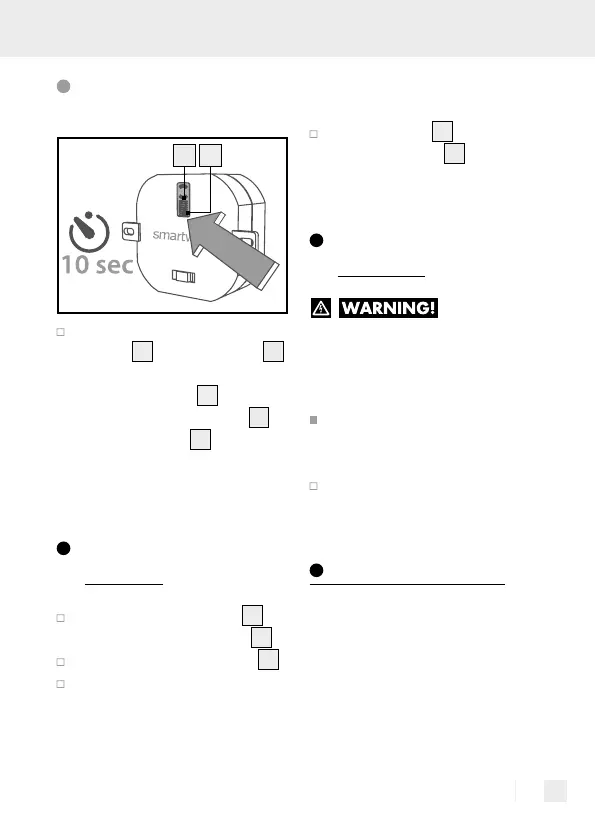35 GB/IE
Clear (all) radio
connections
2 3
Press and hold the receiver
button
3
on the receiver
1
for 10 seconds. During this
process the LED
2
starts
flashing. When the LED
2
on the receiver
1
goes out,
all connections have been
cleared.
Changing the
battery
First remove the button
4b
from the mounting plate
4a
.
Remove the used battery
6
.
Insert a new battery of the
same type into the battery
compartment (see “Technical
data”). Ensure the correct
polarity. The + symbol must
point forward.
Put the button
4b
back on the
mounting plate
4a
, observe
the up arrow.
Maintenance and
cleaning
DANGER OF
ELECTRIC SHOCK! For electrical
safety reasons, the product must
never be cleaned with harsh de-
tergents or water.
Do not use solvents, scouring
agents, petrol or similar. These
would damage the product.
Clean the product with a clean,
dry cloth or brush.
Troubleshooting
This product contains delicate
electronic components. Thus ra-
dio transmitting equipment in the
immediate vicinity may interfere
with the product. Remove any such
devices from the vicinity of the
product if the product exhibits
interference.