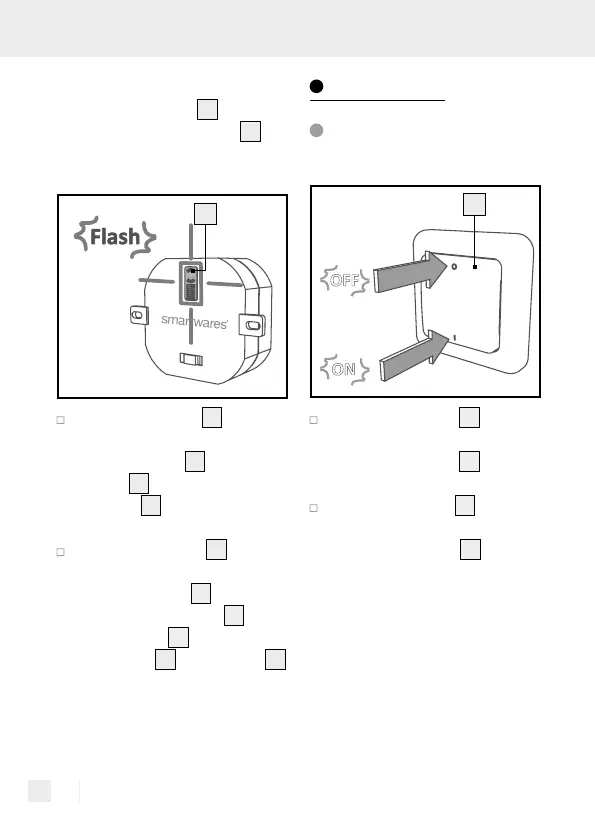34 GB/IE
release it again. During this
process the LED
2
starts
flashing. Your receiver
1
has now been switched to
pairing mode.
2
Move the button
4b
to the
“I”/“ON” position to connect
the transmitter
4
to the re-
ceiver
1
. During this process
the LED
2
on the receiver
lights up.
Switch the button
4b
to the
“0”/“OFF” position to switch
off the receiver
1
. During
this process the LED
2
on
the receiver
1
goes out. The
transmitter
4
and receiver
1
are still connected.
Operation
Switching the
receiver on/off
ON
OFF
4b
Switch the button
4b
to the
“I”/“ON” position to switch
on the transmitter
4
. The
connected light will switch on.
Move the button
4b
to the
“O”/“OFF” position to switch
off the transmitter
4
. The
connected light will switch off.