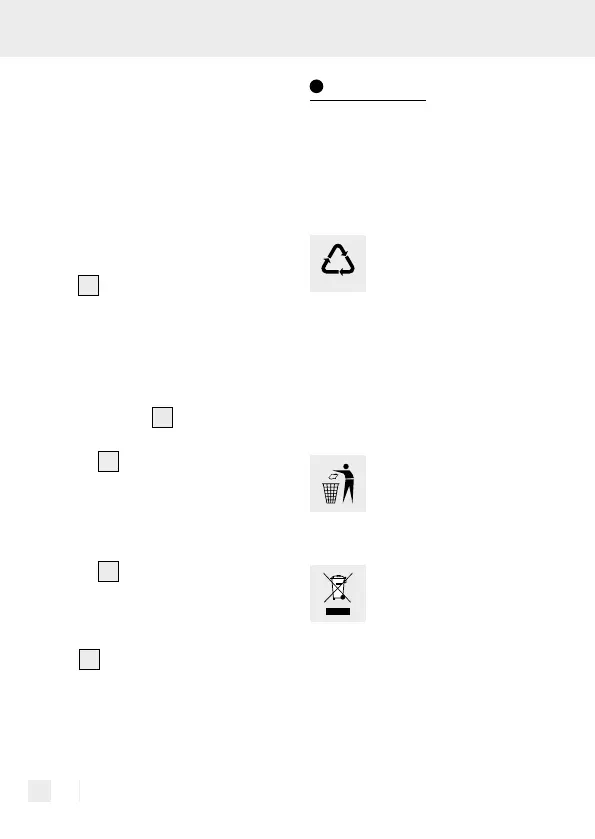36 GB/IE
Electrostatic discharges can lead
to malfunctions. If the device fails
to work, remove the batteries for
a short while and then place them
back in. Obstacles, e.g. concrete
walls, may make the reception
susceptible to interference. Bear
this in mind when selecting a lo-
cation. Also note that the transmit-
ter
4
should always be mounted
within a maximum radius of 30 me-
ters (open area) from the receiver.
The specified range is the open
area range, meaning that there
should be no obstructions between
the transmitter
4
and the receiver.
A “visual contact” between trans-
mitter
4
and receiver often im-
proves
the transmission.
Cold (temperatures below - 10 °C)
can also negatively affect the
battery performance of the trans-
mitter
4
and thus the radio trans-
mission. Another factor which may
interfere with reception is drained
or weak batteries in the transmit-
ter
4
. Replace these with fresh
batteries. If the product is not
working properly, briefly remove
and reinsert the batteries.
Disposal
The packaging is made entirely
of recyclable materials, which you
may dispose of at local recycling
facilities.
b
a
Observe the marking
of the packaging ma-
terials for waste sepa-
ration, which are marked with ab-
breviations (a) and numbers (b)
with following meaning: 1–7:
plastics/20–22: paper and fibre-
board/80–98: composite materi-
als.
Contact your local re-
fuse disposal authority
for more details of how
to dispose of your worn-out product.
To help protect the
environment, please
dispose of the product
properly when it has reached the
end of its useful life and not in the
household waste. Information on
collection points and their open-
ing hours can be obtained from
your local authority.