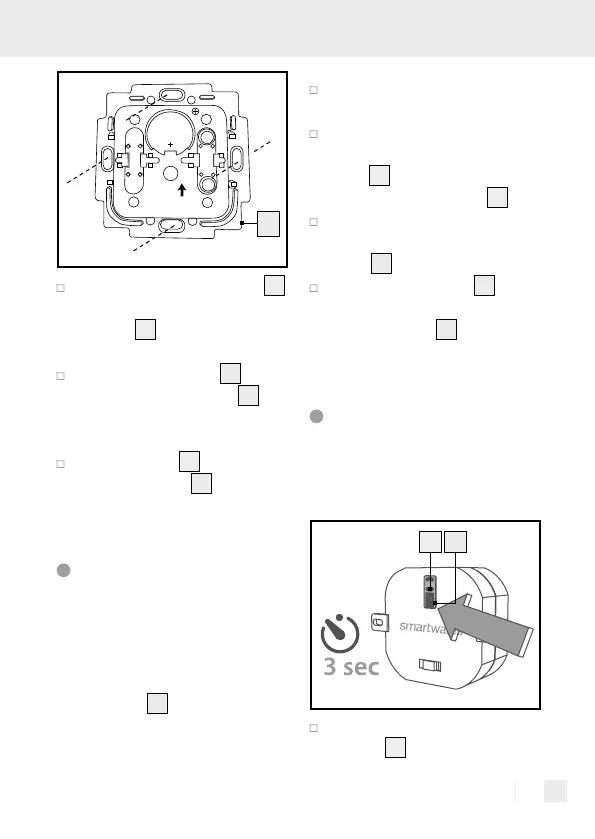33 GB/IE
ON
ON
OFF
OFF
UP
4a
Fasten the mounting plate
4 a
to the wall with the enclosed
screws
8
. Observe the up
arrow.
Put the cover frame
4c
back
on the mounting plate
4a
,
paying attention to the fixing
tabs.
Put the button
4b
back on the
mounting plate
4a
, observe
the up arrow.
Variant 2: Stick the
transmitter in place
Note: Ensure that the installation
area is clean, grease-free and dry.
Otherwise the functionality of the
adhesive strip
10
may be impaired.
Choose a suitable installation
area.
Remove the protective film
from the back of the adhesive
strip
10
and stick it to the back
of the mounting plate
4a
.
Remove the protective film
from the front of the adhesive
strip
10
.
Stick the transmitter
4
to the
mounting surface with the
adhesive strip
10
and press
it on firmly.
Setting up the radio
connection between
transmitter and
receiver
2 3
Press and hold the receiver
button
3
for 3 seconds and
