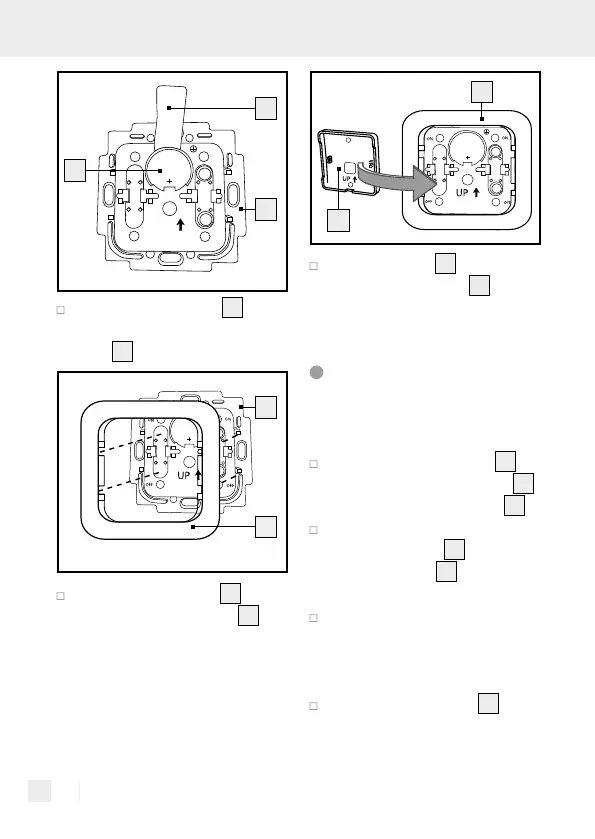32 GB/IE
4a
6
ON
ON
OFF
OFF
UP
5
Activate the battery
6
by
pulling out the separator
tab
5
.
4c
4a
Put the cover frame
4c
back
on the mounting plate
4a
,
paying attention to the fixing
tabs.
4b
4c
Put the button
4b
back on
the mounting plate
4a
, ob-
serve the up arrow.
Variant 1: Mounting
the transmitter
with screws
First remove the button
4b
and then the cover frame
4c
from the mounting plate
4a
.
Use the slotted holes of the
mounting plate
4a
intended
for the screws
8
to mark the
holes for drilling.
Now drill the mounting holes.
Make sure that you do not
damage any electricity, gas
or water pipes.
Insert the wall plugs
9
into
the drilled holes.