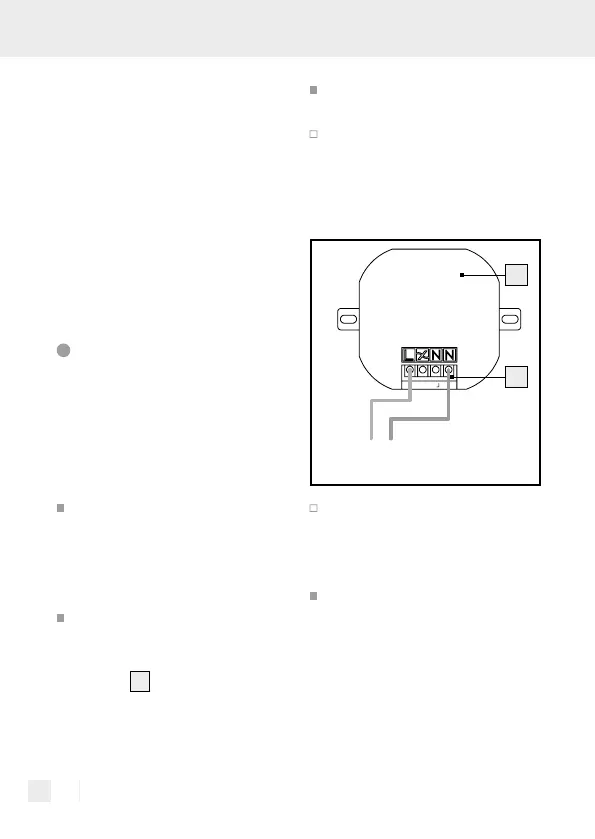30 GB/IE
The nature of the material is de-
termined by the specific local
conditions.
– Pencil/marking tool
– Voltage tester
– Cross-tip screwdriver
– Electric drill
– Side cutter
– Drill (ø 6 mm)
Mounting the
receiver
Important: Ensure that a quali-
fied electrician, or a person trained
to carry out electrical installations,
performs the electrical installation.
Before installation, familiarise
yourself with all the instruc-
tions and illustrations in this
manual, as well as with the
product itself.
Before installing, make sure
that there is no live voltage
on the wire to which the re-
ciever
1
is to be connected.
To do so, remove the fuse or
switch off the circuit breaker
(0 setting) in the fuse box.
Use a voltage tester to verify
cables are not live.
Unscrew possible existing
light switches from the distri-
bution box and disconnect
them from the mains supply
in the wall.
1
IN L OUT IN
230V∼ 50Hz
7
Connect the live cable (brown)
to the “L in” terminal and the
neutral (blue) to the “N in”
terminal.
The blue wire must be con-
nected for the reciever to func-
tion. If the blue wire (neutral
conductor) is missing in your
installation, contact a quali-
fied electrician immediately.