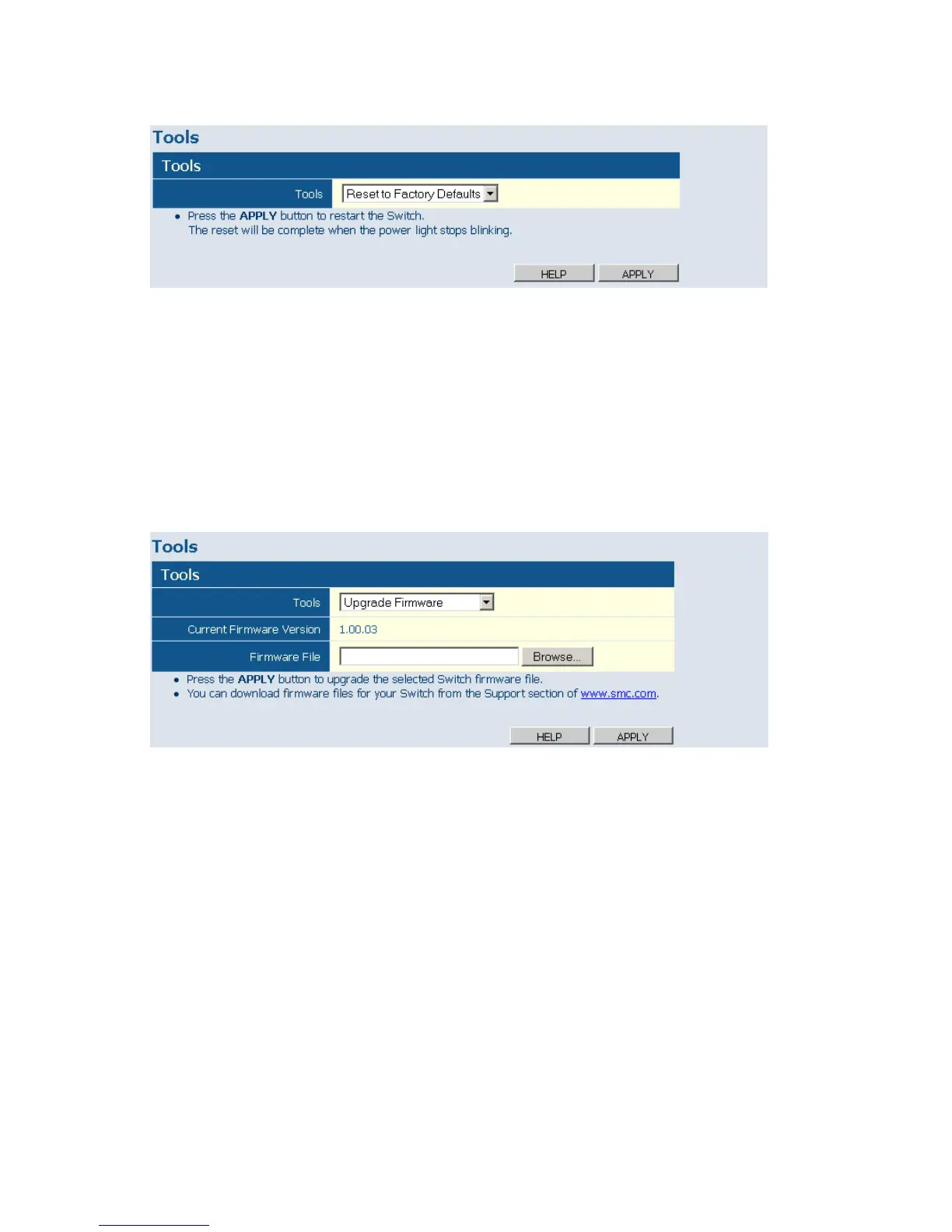Web Configuration
3-13
Web – Click System, Tools, Reset to Factory Defaults.
Figure 3-8 Reset to Factory Defaults
Upgrade Firmware
Upgrades the switch system firmware using a file provided by SMC. Select
“Upgrade Firmware” from the Tools drop-down list then click on the “Browse” button
to select the firmware file. Click the APPLY button to upgrade the selected switch
firmware file. You can download firmware files for your switch from the Support
section of the SMC web site at www.smc.com.
Web – Click System, Tools, Reset to Factory Defaults.
Figure 3-9 Upgrade Firmware
