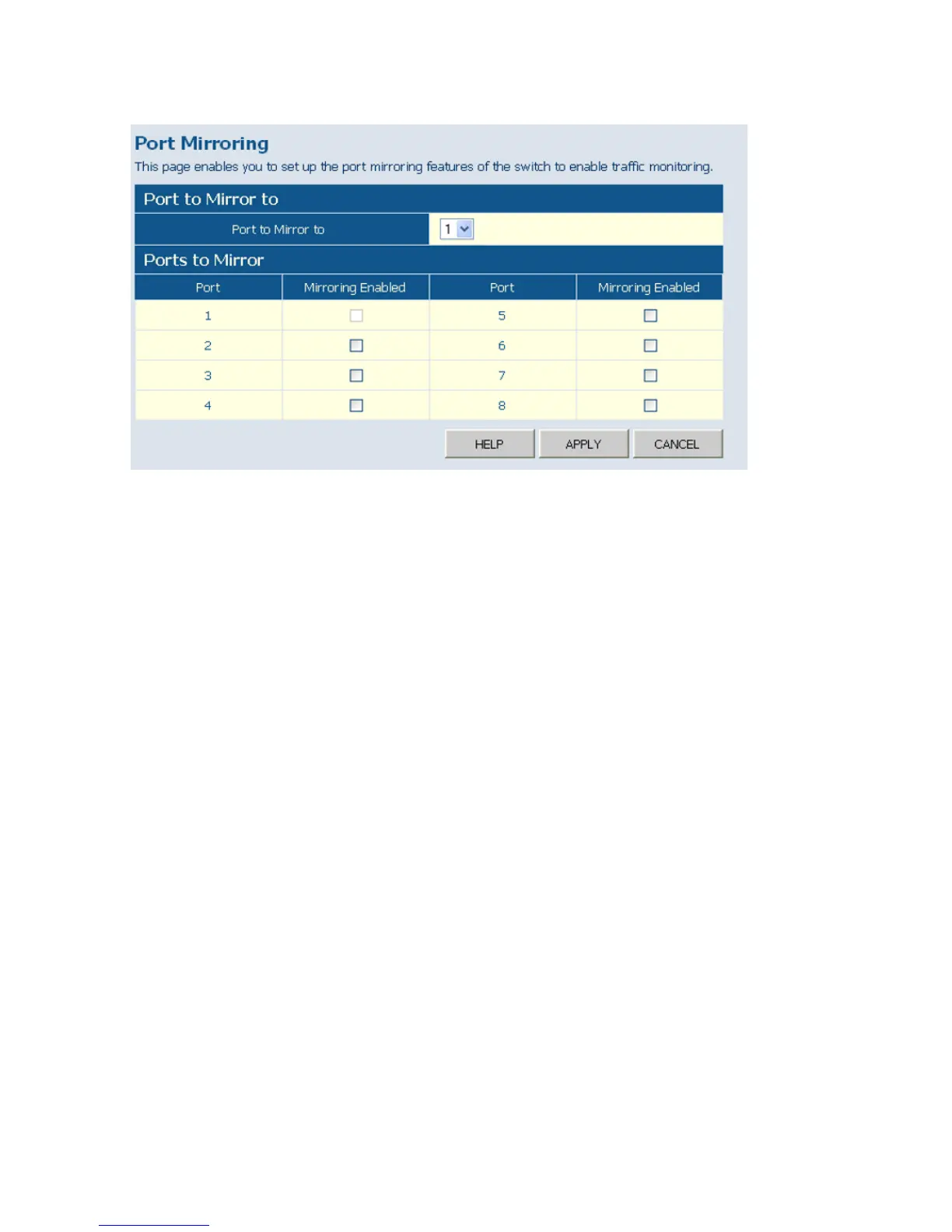Configuring the Switch
3-18
Web – Click PORTS, Port Mirroring.
Figure 3-15 Port Mirroring
Cable Diagnostic
You can perform cable diagnostics for all ports or selected ports to diagnose any
cable faults (short, open etc..) and feedback a distance to the fault.
Field Attributes
• Cable Diagnostics – Cable diagnostics is performed on a per-port basis. Select
the port number from the drop-down list.
• Cable Status – Shows the cable length, operating conditions and isolates a
variety of common faults that can occur on Category 5 twisted pair cabling.
