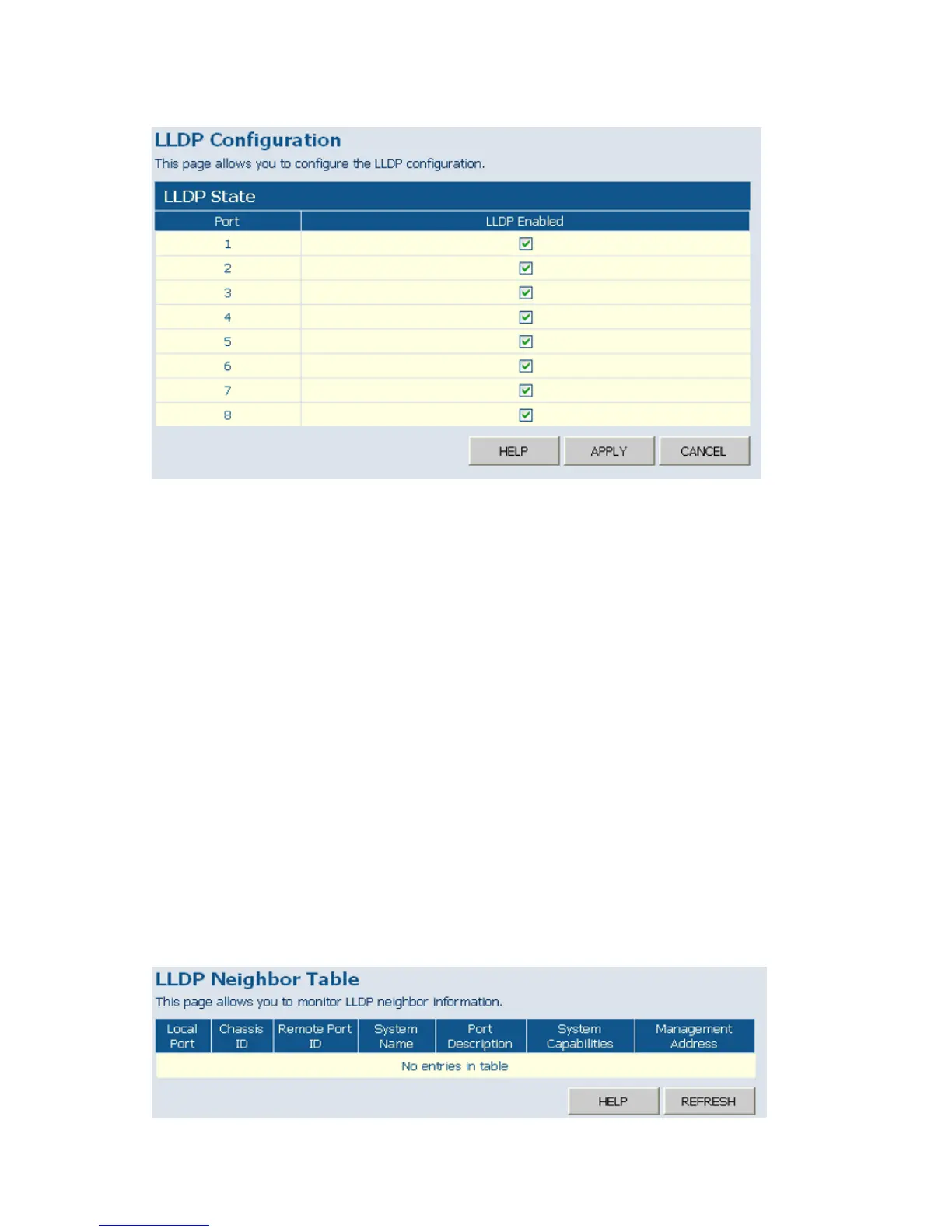Web Configuration
3-29
Web – Click LLDP, Settings.
Figure 3-25 LLDP Configuration
LLDP Neighbor Table
This page displays the LLDP Neighbor Table. This table provides information on
neighboring devices. The table contains the following seven columns:
Field Attributes
• Local Port - The local port of the neighboring device.
• Chassis ID - The chassis information where the neighboring device is located.
• Remote Port ID - The remote port ID on the neighboring device.
• System Name - The neighboring devices full name.
• Port Description - The port description and information of the neighboring device.
• System Capabilities - The system capabilities information of the neighboring
device.
• Management Address - Displays the management address of the neighboring
device.
Web – Click LLDP, Neighbor.
Figure 3-26 LLDP Neighbor