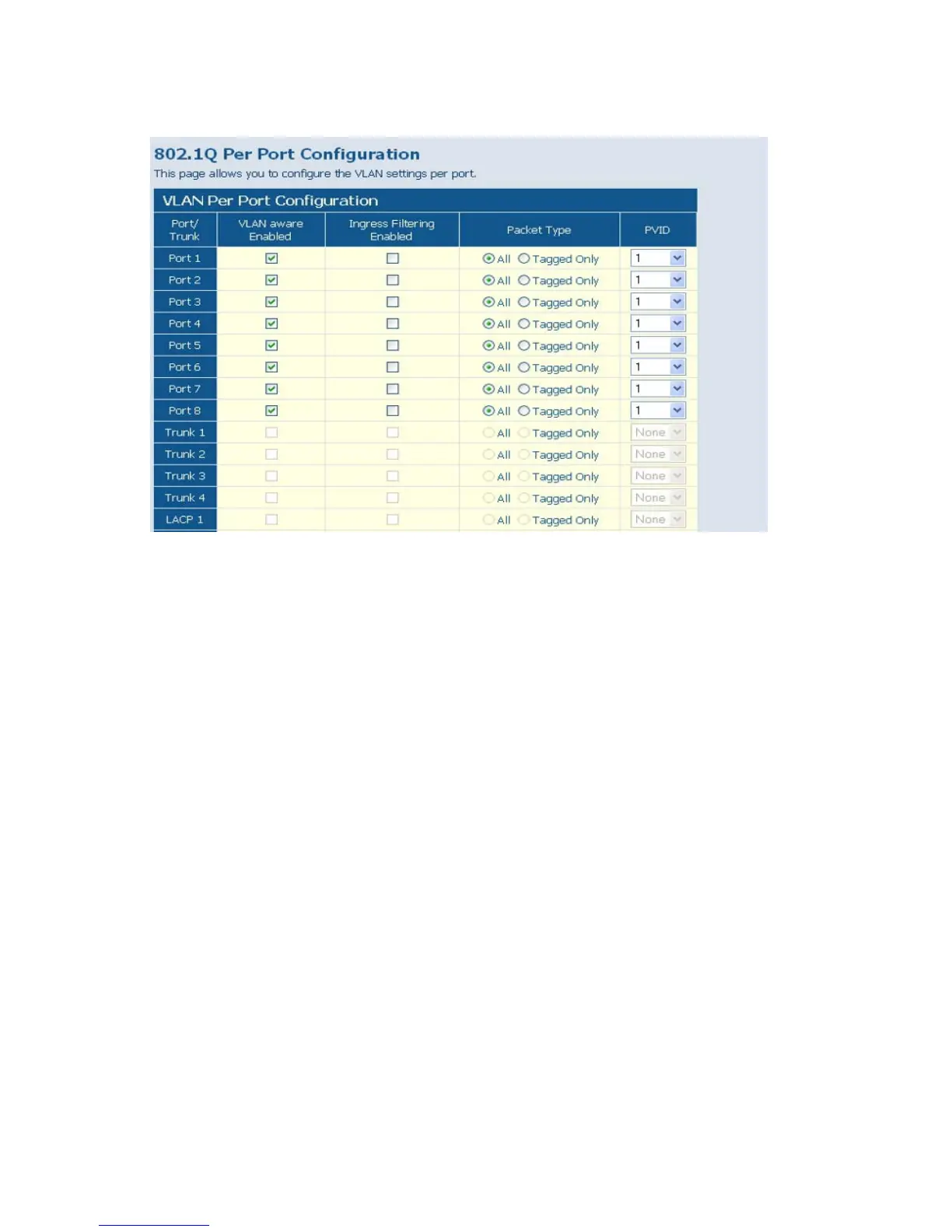Web Configuration
3-25
Web – Click VLANS, VLAN Settings. Fill in the required settings for each interface,
click Apply.
Figure 3-22 VLAN Settings
802.1X
Network switches can provide open and easy access to network resources by
simply attaching a client PC. Although this automatic configuration and access is a
desirable feature, it also allows unauthorized personnel to easily intrude and
possibly gain access to sensitive network data. With IEEE 802.1X (802.1X), access
to all switch ports in a network can be centrally controlled from a server, which
means that authorized users can use the same credentials for authentication from
any point within the network.
802.1 X Setting
The IEEE 802.1X standard defines a port-based access control procedure that
prevents unauthorized access to a network by requiring users to first submit
credentials for authentication.
Field Attributes
System Setting
• Mode - Indicates if 802.1X protocol is globally enabled or disabled on the switch.
• RADIUS IP - Sets the RADIUS server IP address.
• RADIUS UDP Port - Sets the UDP port to the use for the external RADIUS server.
• RADIUS Secret - Sets the text string used for encryption between the switch and
the RADIUS server.
• Reauthentication Enabled - Sets the client to be re-authenticated after the
