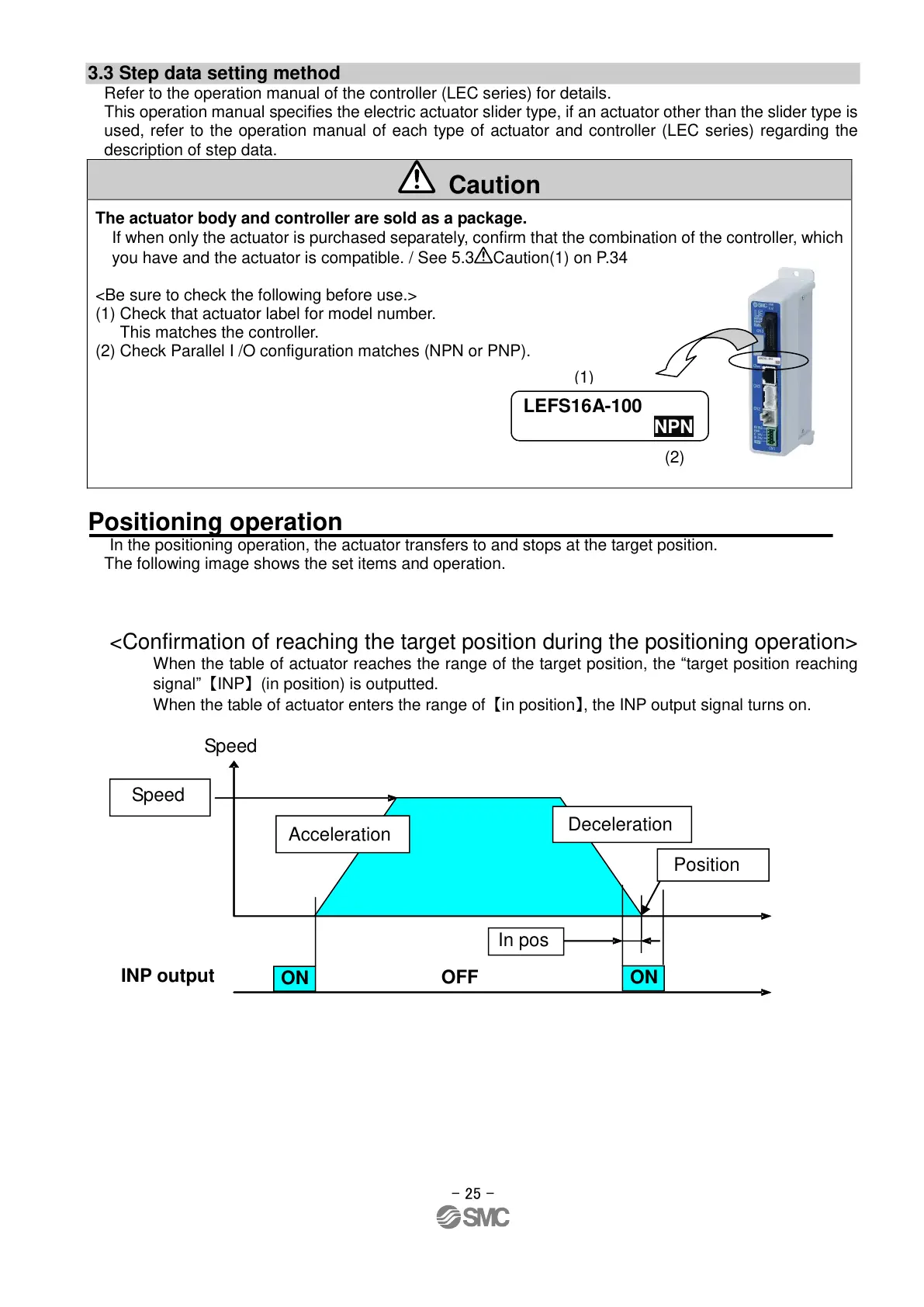- 25 -
3.3 Step data setting method
Refer to the operation manual of the controller (LEC series) for details.
This operation manual specifies the electric actuator slider type, if an actuator other than the slider type is
used, refer to the operation manual of each type of actuator and controller (LEC series) regarding the
description of step data.
The actuator body and controller are sold as a package.
If when only the actuator is purchased separately, confirm that the combination of the controller, which
you have and the actuator is compatible. / See 5.3 Caution(1) on P. 34
<Be sure to check the following before use.>
(1) Check that actuator label for model number.
This matches the controller.
(2) Check Parallel I /O configuration matches (NPN or PNP).
Positioning operation
In the positioning operation, the actuator transfers to and stops at the target position.
The following image shows the set items and operation.
<Confirmation of reaching the target position during the positioning operation>
When the table of actuator reaches the range of the target position, the “target position reaching
signal” 【INP】 (in position) is outputted.
When the table of actuator enters the range of 【in position】, the INP output signal turns on.
2021-05-2010:32
DW913599