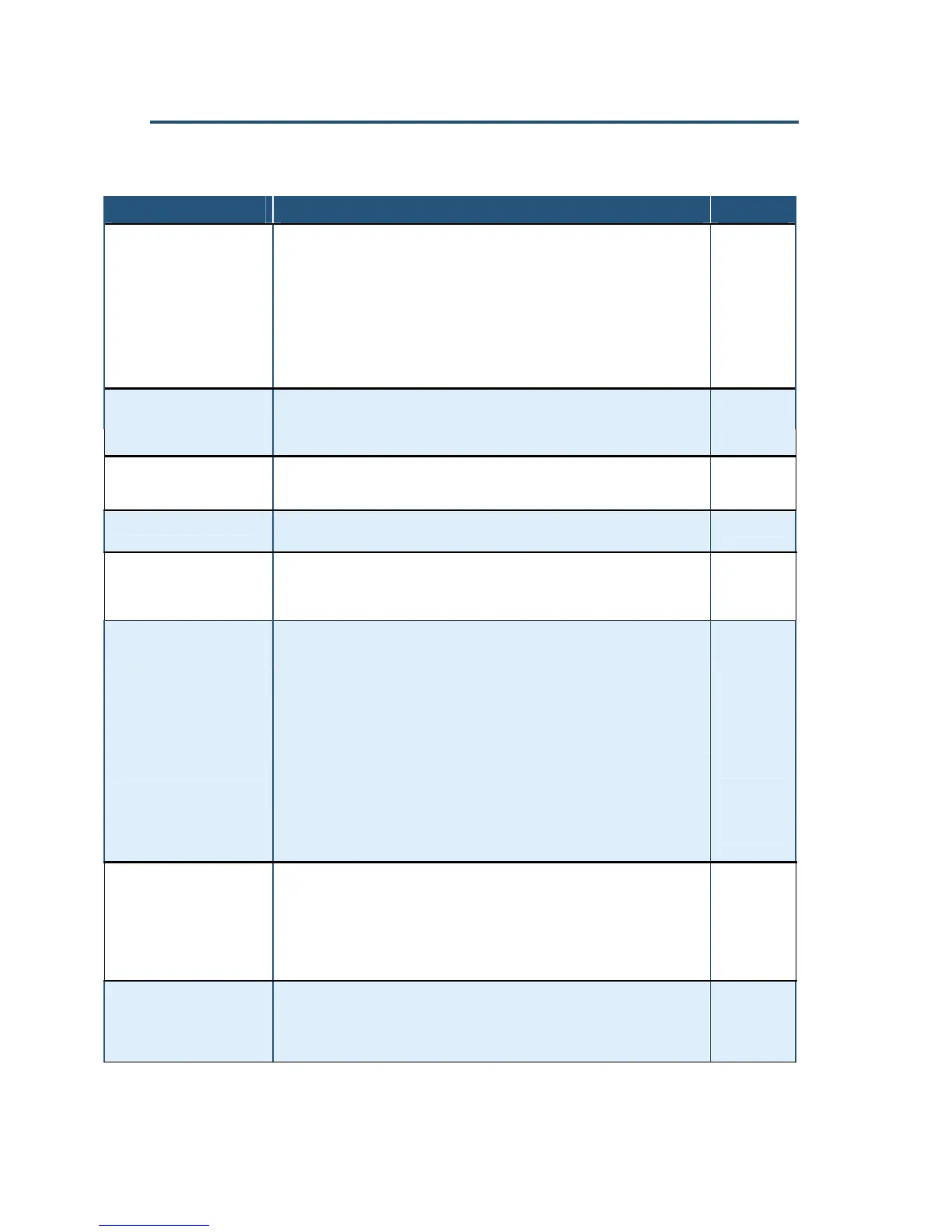錯誤! 尚未定義樣式。
34
SMC8014WN and SMC8014WN2 Wireless Cable Modem Gateway Administrator Manual
Table 5. Web Management Interface Menus and Submenus
Menus and Submenus Description See Page
System Lets you disable all residential Gateway functions, define a router name, use the router
name at command prompts, and enable or disable UPnP and HNAP. Submenus let you:
35
System > Password Settings
• Define user and admin password settings and idle timeout.
37
System > Remote Management
• Allow users to manage the Gateway remotely using the Gateway’s Web interface and/or
Telnet, and enable or disable remote management of the Gateway’s administrator
interface.
39
System > Customer UI Setup
• Select which configuration options on the Gateway’s user configuration menus are
shown to or hidden from users.
41
WAN Lets you configure Wide Area Network (WAN), renew or release DHCP WAN IP address,
and DNS address settings. The submenu lets you:
43
WAN > MAC Spoofing
• Clone (“spoof”) the Gateway’s MAC address if necessary.
45
LAN Lets you configure settings for a private LAN,. The submenu lets you:
46
LAN > Ether Switch Control
• Specify fixed-speed and duplex settings, and disable individual LAN ports.
48
Wireless Lets you configure basic wireless settings, set 802.11 mode, configure one or multiple
Service Set Identifier (SSID), and select the wireless channel.
50
NAT Provides the following submenu that lets you:
NAT > Port Forwarding
• Configure predefined and customer port forwarding settings to let Internet users access
local services such as the Web Server or FTP server at your local site.
52
Firewall Lets you enable or disable the Gateway’s firewall. Submenus let you:
57
Firerwall > Access Control
• Block traffic at the Gateway's LAN interfaces from accessing the Internet.
58
Firerwall > Special Application
• Allow the firewall to open ports for outgoing and incoming sessions automatically for
multi-session protocols and applications.
62
Firerwall > URL Blocking
• Block access to certain Web sites from local computers by entering either a full URL
address or keywords of the Web site.
65
Firerwall > Schedule Rule
• Define schedule rules that work with the Gateway’s URL blocking feature.
68
Firerwall > Email/Syslog Alert
• Send email notifications or add entries to the syslog when traffic is blocked, attempts
are made to intrude onto the network, and local computers try to access block URLs.
69
Firerwall > DMZ
• Configure a local client computer for unrestricted two-way Internet access by defining it
as a Virtual DMZ host.
72
Tools Provides the following submenus with utilities for performing the following activities:
Tools > Configuration Tools Back up and restore Gateway configuration settings locally and remotely over the WAN,
and restore Gateway factory default settings.
73
Tools > Reboot Reboot the Gateway.
79
Tools > Diagnostics Perform trace route and ping diagnostic operations.
80
Status Shows the RG status; current time and system uptime; Internet, Gateway, and wireless
settings; network log; LAN client log; and cable modem system event log. The submenu
lets you:
84
Status > Cable Status
• View cable initialization procedures, and cable downstream and upstream status.
86
