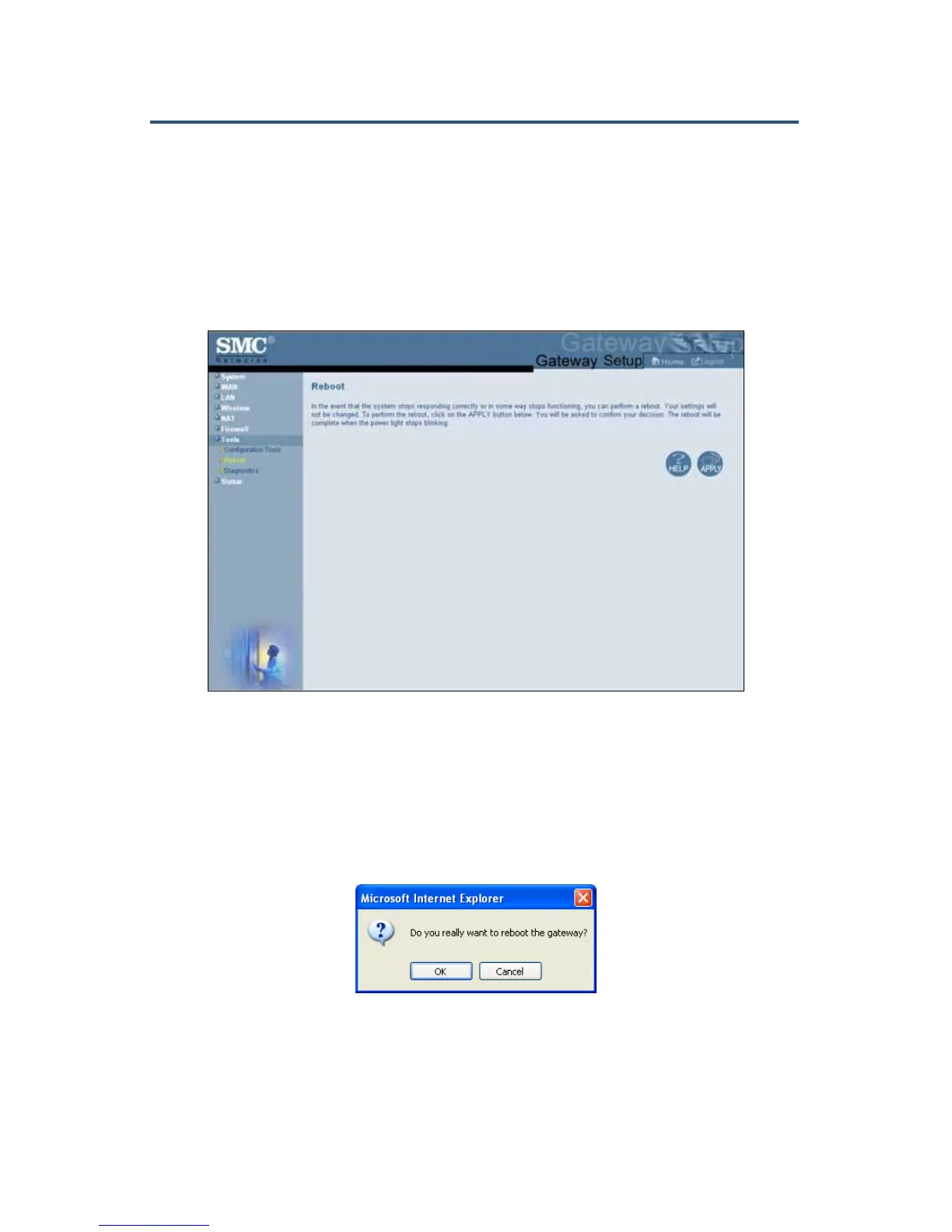錯誤! 尚未定義樣式。
79
SMC8014WN and SMC8014WN2 Wireless Cable Modem Gateway Administrator Manual
Reboot Menu
Path: Tools > Reboot
Using the Reboot menu, you can reset the Gateway and retain all changes that have been
made to the Gateway’s factory default settings.
Figure 48. Reboot Menu
To reboot the Gateway and retain all changes made to its factory default settings:
1. In the Reboot menu, click Apply. The precautionary message in Figure 49 appears.
2. Click OK to reboot the Gateway or click Cancel to not reboot it. If you clicked OK, the
reboot is complete when the Power LED on the front panel of the Gateway stops blinking.
You will need to log in to the Web interface again.
Figure 49. Precautionary Message When Rebooting the Gateway