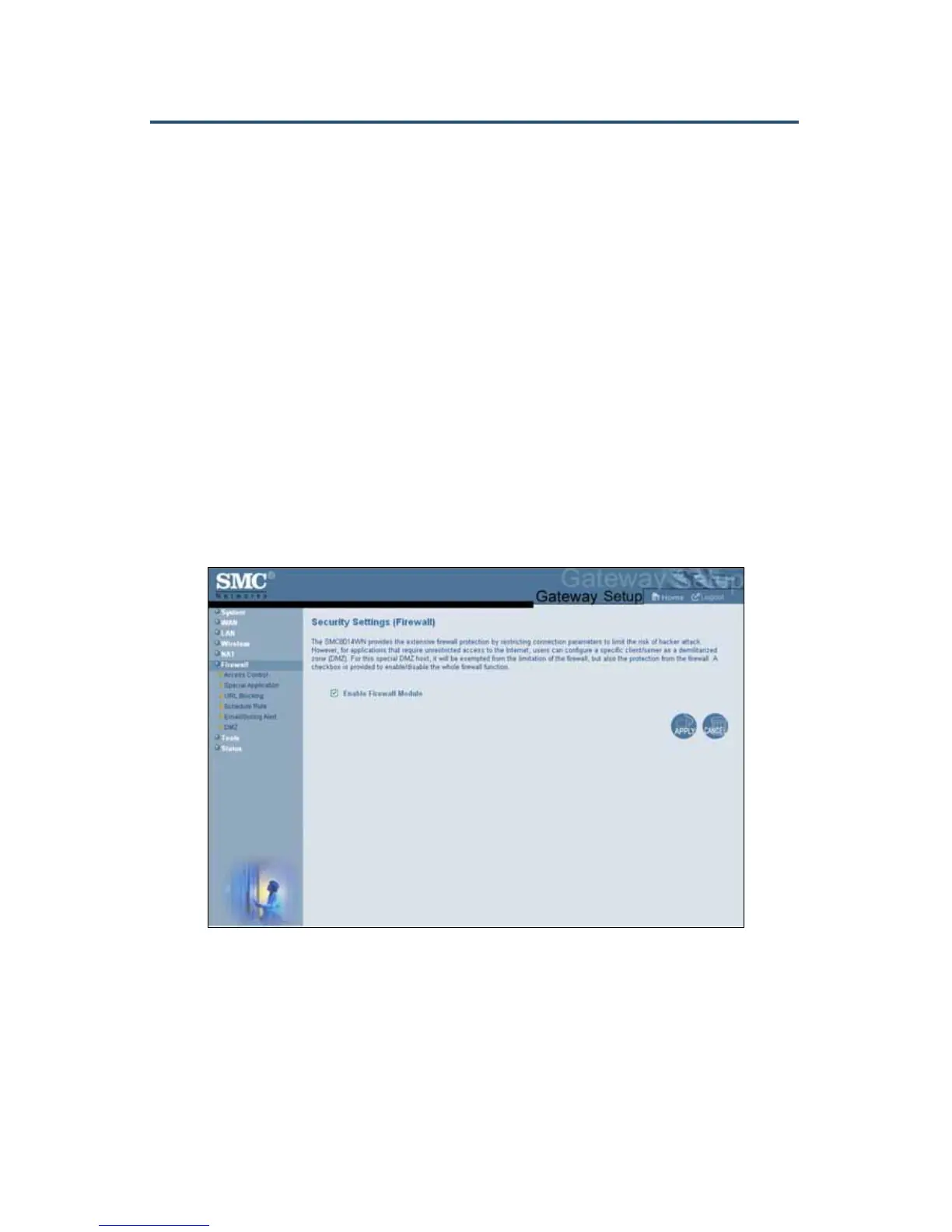錯誤! 尚未定義樣式。
57
SMC8014WN and SMC8014WN2 Wireless Cable Modem Gateway Administrator Manual
Security Settings (Firewall) Menu
Path: Firewall
The Security Settings (Firewall) menu lets you enable or disable the Gateway’s firewall. By
default, the Gateway’s firewall settings are enabled. To disable the firewall, uncheck Enable
Firewall Module and click Apply.
If you enable the Gateway firewall module, the following submenus appear in the menu bar:
y Access Control ⎯ see page 58
y Special Application ⎯ see page 62
y URL Blocking ⎯ see page 65
y Schedule Rule ⎯ see page 68
y Email/Syslog Alert ⎯ see page 69
y DMZ ⎯ see page 72
Figure 32. Security Settings (Firewall) Menu