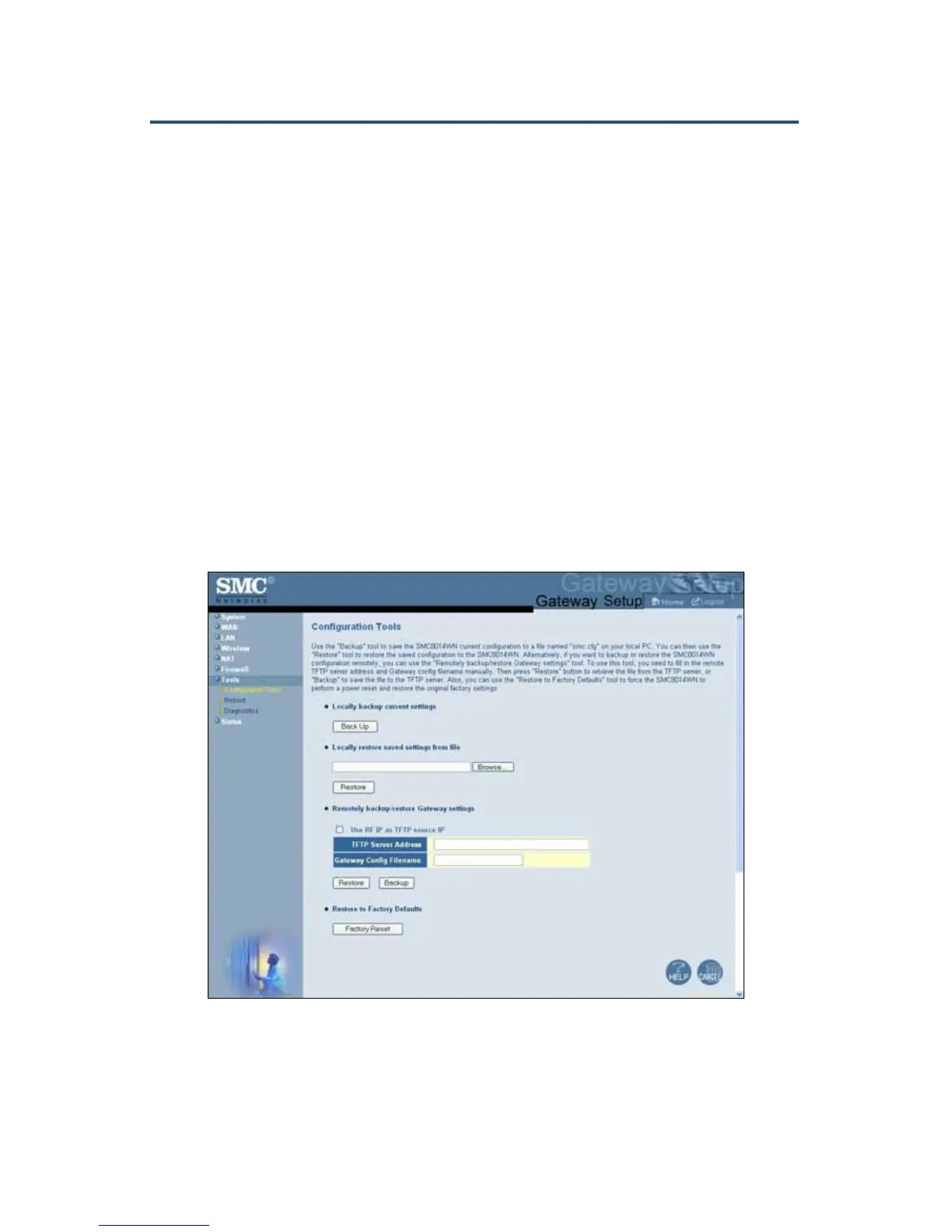錯誤! 尚未定義樣式。
73
SMC8014WN and SMC8014WN2 Wireless Cable Modem Gateway Administrator Manual
Configuration Tools Menu
Path: Tools > Configuration Tools
Gateways often get upgraded or swapped out for a number of reasons. There also times
when a Gateway might fail. In such cases, having a backup file containing your configuration
settings allows you to restore a configuration by importing the configuration settings back
into the Gateway.
Using the Configuration Tools menu, you can:
y Back up the Gateway’s current configuration settings locally. See page 74.
y Restore the configuration settings locally from a back-up copy. See page 75.
y Remotely back up the current configuration settings over the WAN. See page 76.
y Remotely restore the configuration settings from a backup copy over the WAN. See
page 76.
y Restore the Gateway’s factory default settings. See page 77.
Figure 43. Configuration Tools Menu