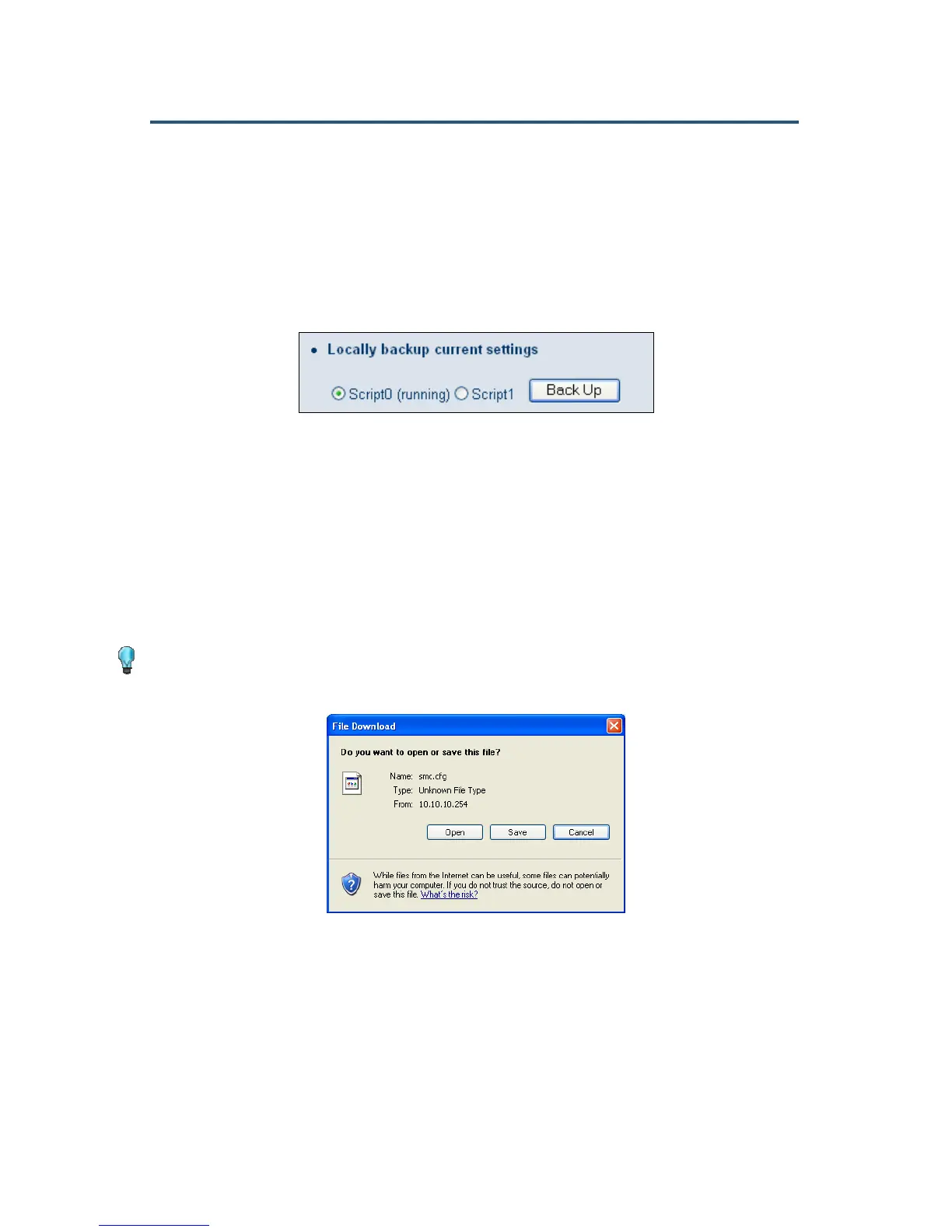錯誤! 尚未定義樣式。
74
SMC8014WN and SMC8014WN2 Wireless Cable Modem Gateway Administrator Manual
Backing Up the Gateway’s Current Configuration Locally
To back up the Gateway’s current configuration locally:
1. If one or more scripts appear to the left of the Back Up button under Locally backup
current settings, click the script you want to back up. (running) appears next to the script
that is currently running.
2. Click the Back Up button.
3. When the File Download dialog box appears (see Figure 44), click Save. (Or click Open to
view the file prior to saving it. If you open the file, you will have to repeat steps 1 and 2 to
save it.)
4. When the Save As dialog box appears, go to the location where you want to save the
configuration file and click the Save button. The file is saved as smc.cfg.
5. When the save operation is complete, the Download complete dialog box appears (see
Figure 45). Click Open to open the configuration file, Open Folder to open the folder
containing the configuration file, or Close to close the dialog box.
Tip: If you click Open and a message tells you that an application could not be
found to open the configuration file, open the file in a text editor such as WordPad.
Figure 44. File Download Dialog Box
