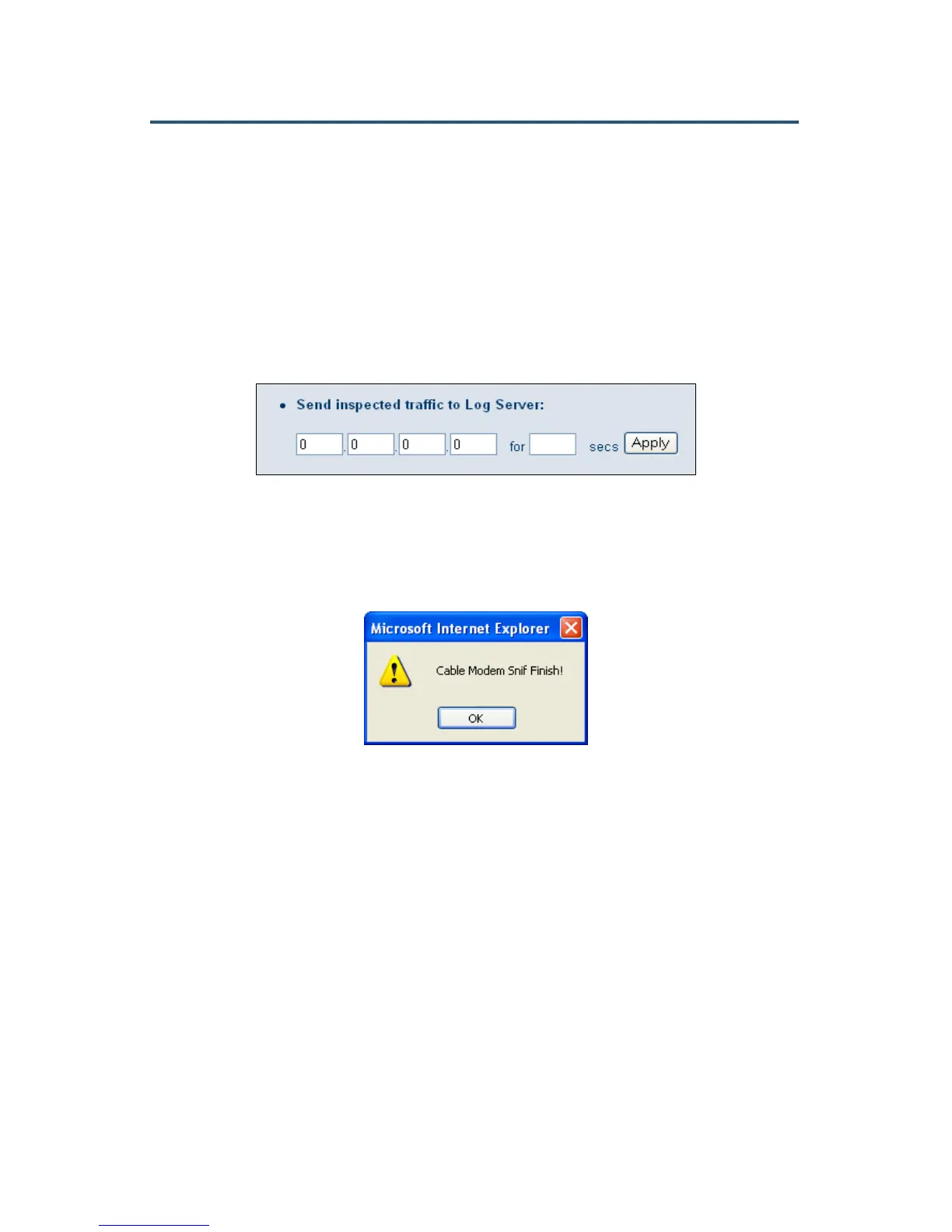錯誤! 尚未定義樣式。
83
SMC8014WN and SMC8014WN2 Wireless Cable Modem Gateway Administrator Manual
Sending Inspected Traffic to a Log Server
The Gateway can inspect upstream and downstream traffic, and log the results to the syslog
server, where they can be further examined.
To send inspected traffic to a log server, perform the following procedure under Send
inspected traffic to Log Server on the Diagnostics menu.
1. In the first four fields, enter the IP address of the log server.
2. In the for field, enter the number of seconds that inspected traffic is to be sent to the log
server.
3. Click the Apply button. The Gateway sniffs the traffic, logs the traffic to the syslog, and
displays the message in Figure 53 when the number of seconds elapses.
4. Click OK to close the message.
You can now examine the sniffed traffic using appropriate syslog daemons and applications.
Figure 53. Sniffing Complete Message