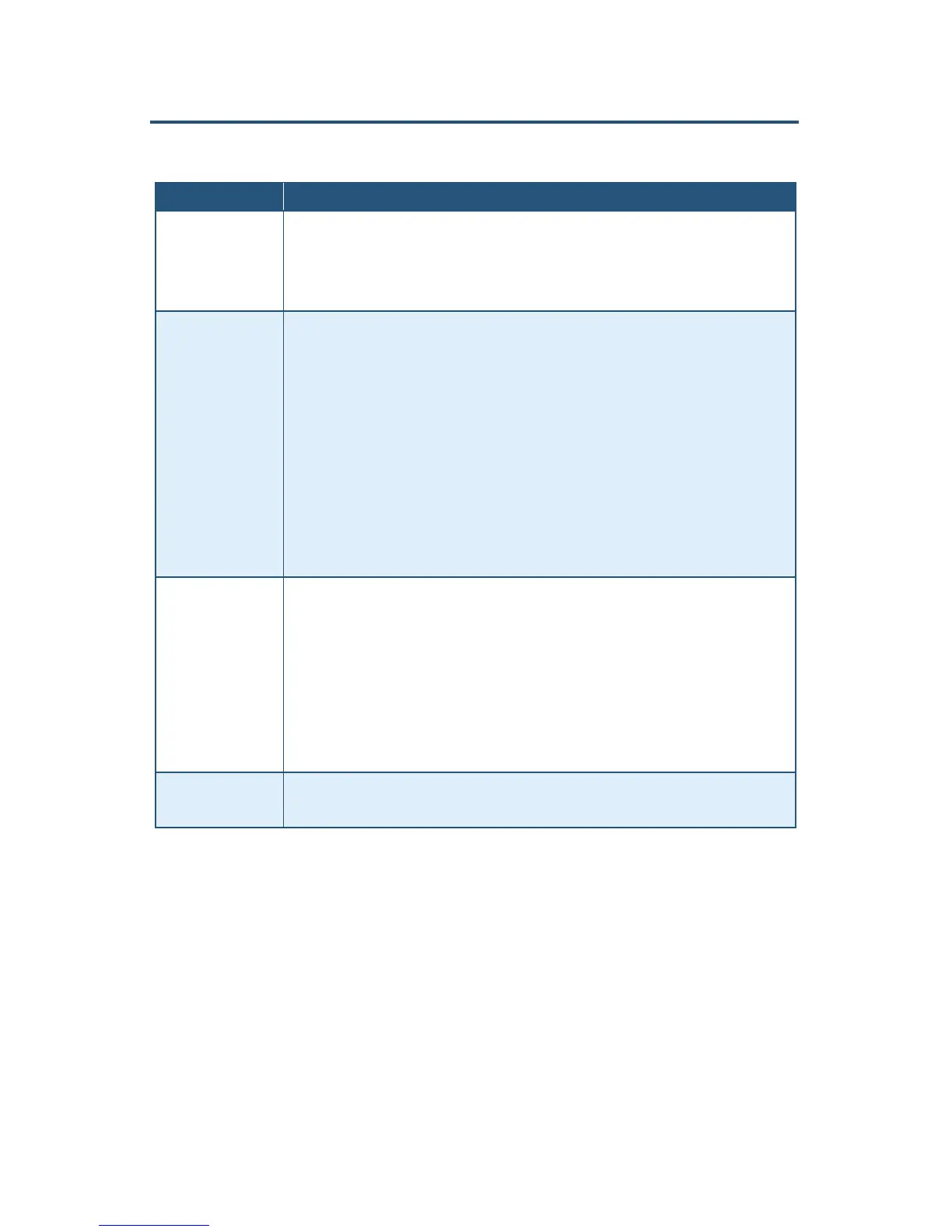錯誤! 尚未定義樣式。
51
SMC8014WN and SMC8014WN2 Wireless Cable Modem Gateway Administrator Manual
Table 12. Wireless Basic Settings Menu Options
Option Description
Wireless ON/OFF Enables or disables the Gateway’s wireless operation.
• ENABLE = Gateway’s wireless operation is active. Selecting this option activates the options in this
menu. Clicking Apply displays the submenus below the Wireless menu.
• DISABLE = Gateway’s wireless operation is not active. Selecting this option deactivates the options in
this menu. Clicking Apply hides the submenus below the Wireless menu. (default)
Wireless Mode If wireless operation is enabled for the Gateway, this option selects the 802.11 wireless mode to be used
by the Gateway. Choices are:
• 11B/G Mixed = use this setting if you have a combination of IEEE 802.11b and IEEE 802.11g devices
on your network.
• 11B Only = use this setting if you have only IEEE 802.11b devices on your network or want to limit your
network to IEEE 802.11b devices.
• 11G Only = use this setting if you have only IEEE 802.11g devices on your network or want to limit your
network to IEEE 802.11g devices.
• 11N Only = use this setting if you have only IEEE 802.11n devices on your network or want to limit your
network to IEEE 802.11n devices.
• 11G/N Mixed = use this setting if you have a combination of IEEE 802.11g and IEEE 802.11n devices
on your network.
• 11B/G/N Mixed = use this setting if you have a combination of IEEE 802.11b, IEEE 802.11g, and IEEE
802.11n devices on your network. (default)
SSID setting SSID is the network name shared among all devices in a wireless network. The SSID must be identical for
all devices in the wireless network. It is case-sensitive and must not exceed 32 alpha-numeric characters,
which may be any keyboard character. Be sure these settings are the same for all devices in your wireless
network.
• Hidden = when checked, hides the SSID. Use this setting to block illegal connections. Users cannot
reconnect automatically or manually to a wireless network that uses a hidden SSID. The wireless
network that uses a hidden SSID does not appear in the Microsoft Windows Wireless Network
Connection window.
• In-service = when checked, broadcasts the Gateway’s SSID.
• WMM Mode = when checked, enables WMM functionality. Enabling WMM can help control latency and
jitter when transmitting multimedia content over a wireless connection.
Channel Select the appropriate channel from the list provided to correspond with your network settings, between 1
and 11 (in North America). Default is Auto, which selects the appropriate channel automatically. All
devices in your wireless network must use the same channel to work properly.