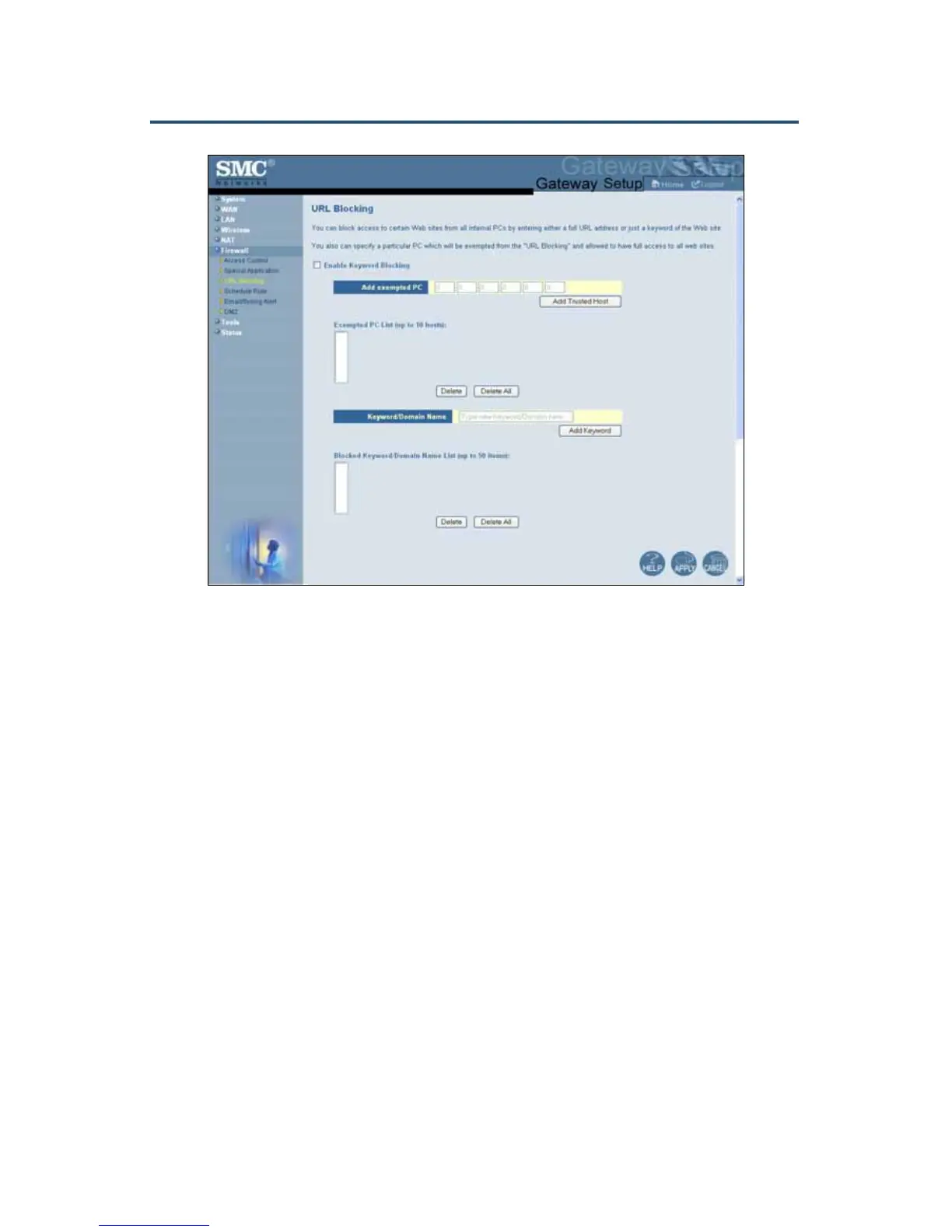錯誤! 尚未定義樣式。
66
SMC8014WN and SMC8014WN2 Wireless Cable Modem Gateway Administrator Manual
Figure 38. URL Blocking Menu
Enabling URL Blocking
To enable URL blocking:
1. In the URL Blocking menu, check Enable Keyword Blocking if it is not checked and click
Apply.
2. To exempt a computer from URL blocking, enter the computer’s MAC address in the Add
exempted PC field and click the Add Trusted Host button. The MAC address you entered
appears in the Exempted PC List.
3. Repeat step 2 for each additional computer (up to 10) you want to exempt from URL
blocking.
4. To remove a computer from being exempted, click it in the Exempted PC List and click
Delete. A precautionary message does not appear before the deletion.
5. To remove all computers from being exempted, click Delete All. A precautionary message
does not appear before the deletion.
6. Click Apply.
7. To define the days and times when URL blocking is enforced, see “Schedule Rule” on
page 68.