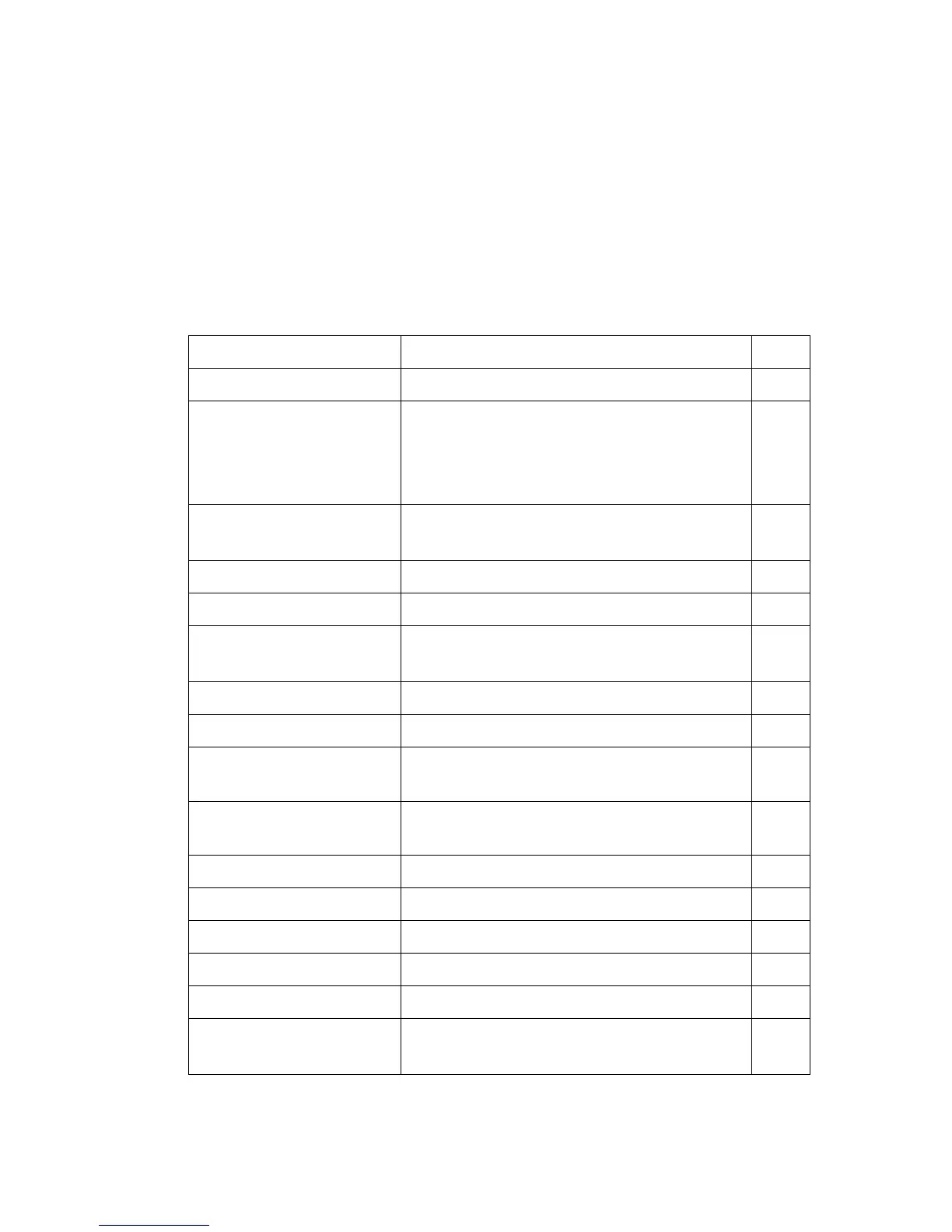C
ONFIGURING
THE
S
WITCH
5-4
Main Menu
Using the onboard web agent, you can define system parameters, manage
and control the switch, and all its ports, or monitor network conditions.
The following table briefly describes the selections available from this
program.
Table 5-2 Switch Main Menu
Menu Description Page
STATUS 6
Overview Provides basic system description, including
system information, address information, port
information, trunk information, and VLAN
information.
6
Statistics Shows statistics for port, interface, and
RMON.
9
SYSTEM 12
Name Shows the name of the switch. 12
LAN Settings Sets LAN IP address, subnet mask, and
gateway IP address.
13
Password Changes password. 14
Tools 15
Restore to Factory
Defaults
Force the Switch to perform a power reset
and restore the original factory settings.
15
Upgrade Firmware Upgrade the Switch system firmware using a
file provided by SMC.
16
Restart Restarts the switch. 17
Register Product Registers the switch online. 18
Static MAC Creates Static MAC addresses. 18
Counter Config Selects which statistics to count and show. 19
PORTS 20
Settings Configure the speed and duplex mode of the
port.
20