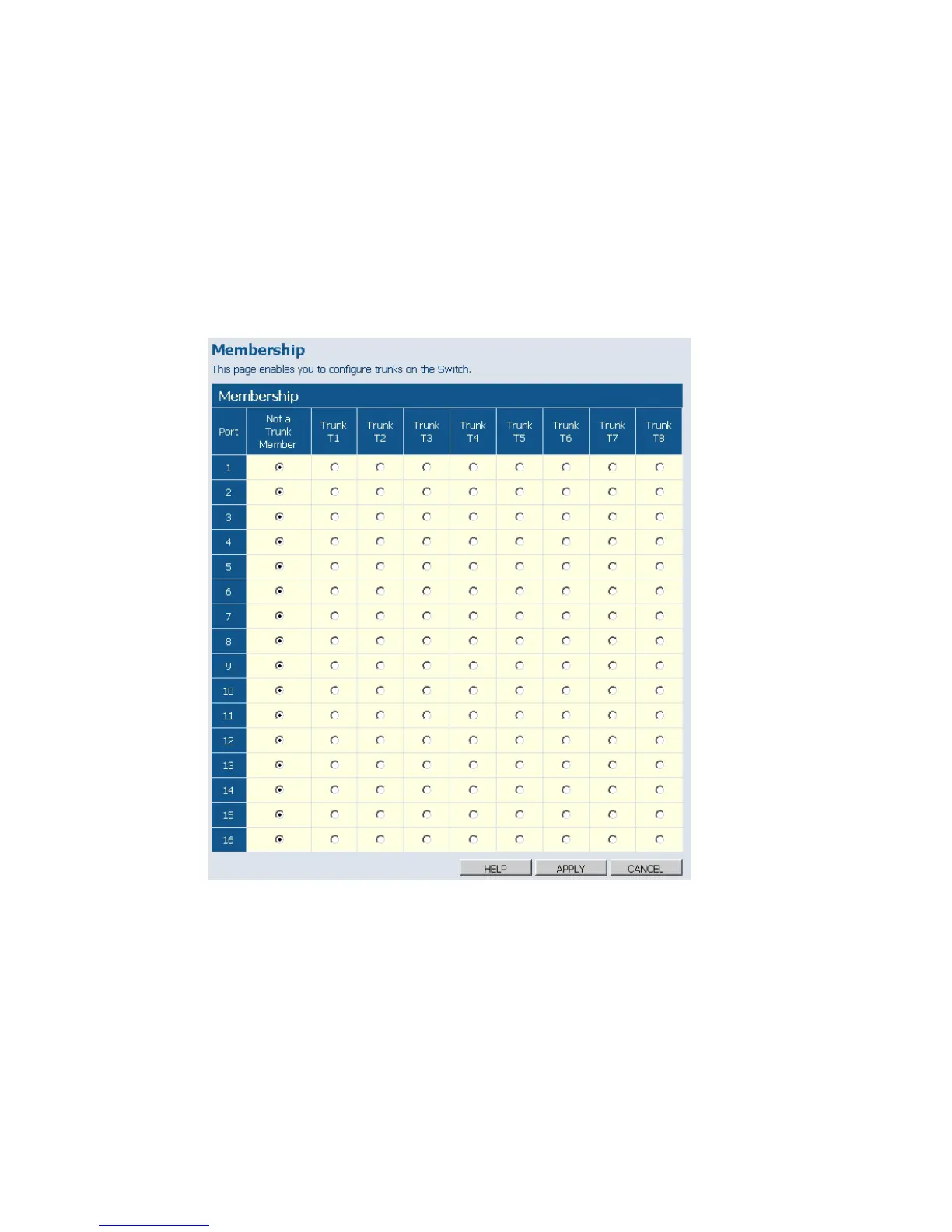W
EB
C
ONFIGURATION
5-27
• Trunk T1-T8 – These columns correspond to the eight trunks that are
supported by the Switch. Clicking on the radio button in any one of these
columns causes the port to become a member of the corresponding
trunk.
Web – Click TRUNKS, Membership. Click to select which Trunk member
to which each port belongs.
Figure 5-19 Trunk Membership
Trunk Configuration
Field Attributes
• Trunk – Indicates trunk identification.
• Speed/Duplex – Allows you to manually set the port speed and duplex
