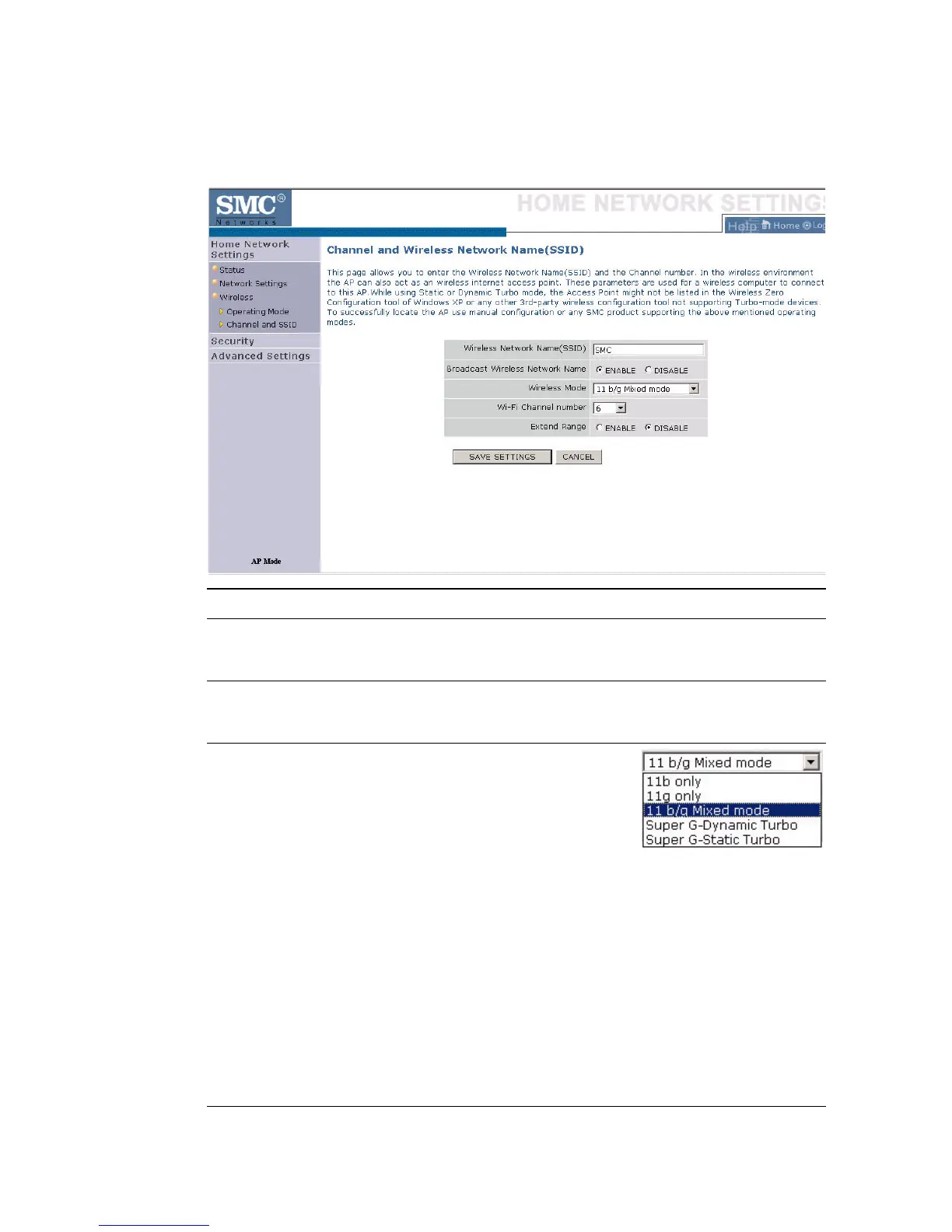H
OME
N
ETWORK
S
ETTINGS
29
Channel and SSID
Menu Description
Wireless Network
Name (SSID)
All wireless clients and the wireles access points within a
specific ESS must be configured with the same SSID.
(Default: SMC)
Broadcast
Wireless Network
Name (SSID)
Broadcast the SSID on the wireless network for easy
connection with client PCs. (Default: Enable)
Wireless Mode Set the communication mode for the
Wireless AP.
(Default: 11b/g Mixed Mode)
The 802.11g and 802.11b mixed
mode is an enhanced operation
mode. It provides a long range
wireless connectivity of 328 feet associated with the IEEE
802.11b standards by offering faster speeds and longer
distances from a wireless access point to a wireless PC card.
Turbo Mode: Capable of Packet Bursting, FastFrames,
Compression, and Static/Dynamic Turbo.
• Static Turbo: This setting is not backwards compatible
with non-Turbo (legacy) devices. Static Turbo mode is
always on and is only enabled when all devices on the
wireless network are SuperG with Static Turbo enabled.
• Dynamic Turbo: It is backwards compatible with
non-Turbo (legacy) devices. Dynamic Turbo mode is only
enabled when all devices on the wireless network are
SuperG with Dynamic Turbo enabled.