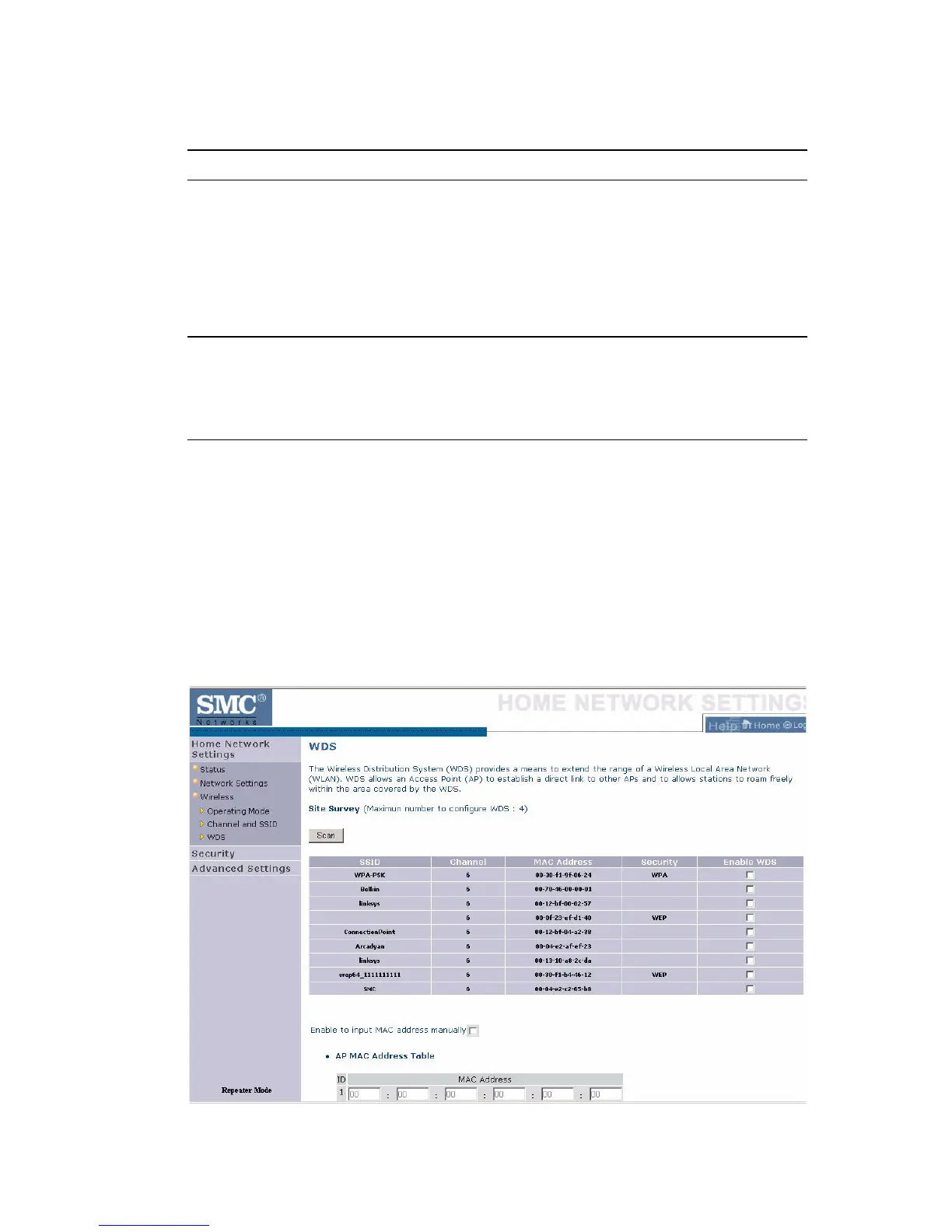W
EB
M
ANAGEMENT
30
WDS (in Repeater Mode)
The Wireless Distribution System (WDS) provides a means to
extend the range of a Wireless Local Area Network (WLAN).
WDS allows the Wireless AP to establish a direct link to other
wireless base stations and allows clients to roam freely within the
area covered by the WDS. To carry out a site survey of available
wireless base stations, click Scan.
Wi-Fi Channel
Number
The radio channel through which a wireless access point
communicates with PCs in its BSS. (Default: 6)
The available channel settings are limited by local regulations
which determine the number of channels that are available.
• USA: 1 ~ 11 channels
• Europe: 1 ~ 13 channels
• Japan: 1 ~ 14 channels
Extend Range In the wireless repeater mode, it allows you to effectively
extend the coverage of another SMCWEBT-G that is
configured to operate in Access Point mode. (Default: Disable)
Note: If this setting is in use, be sure that the associated
client is also enabled for this option.
Menu Description