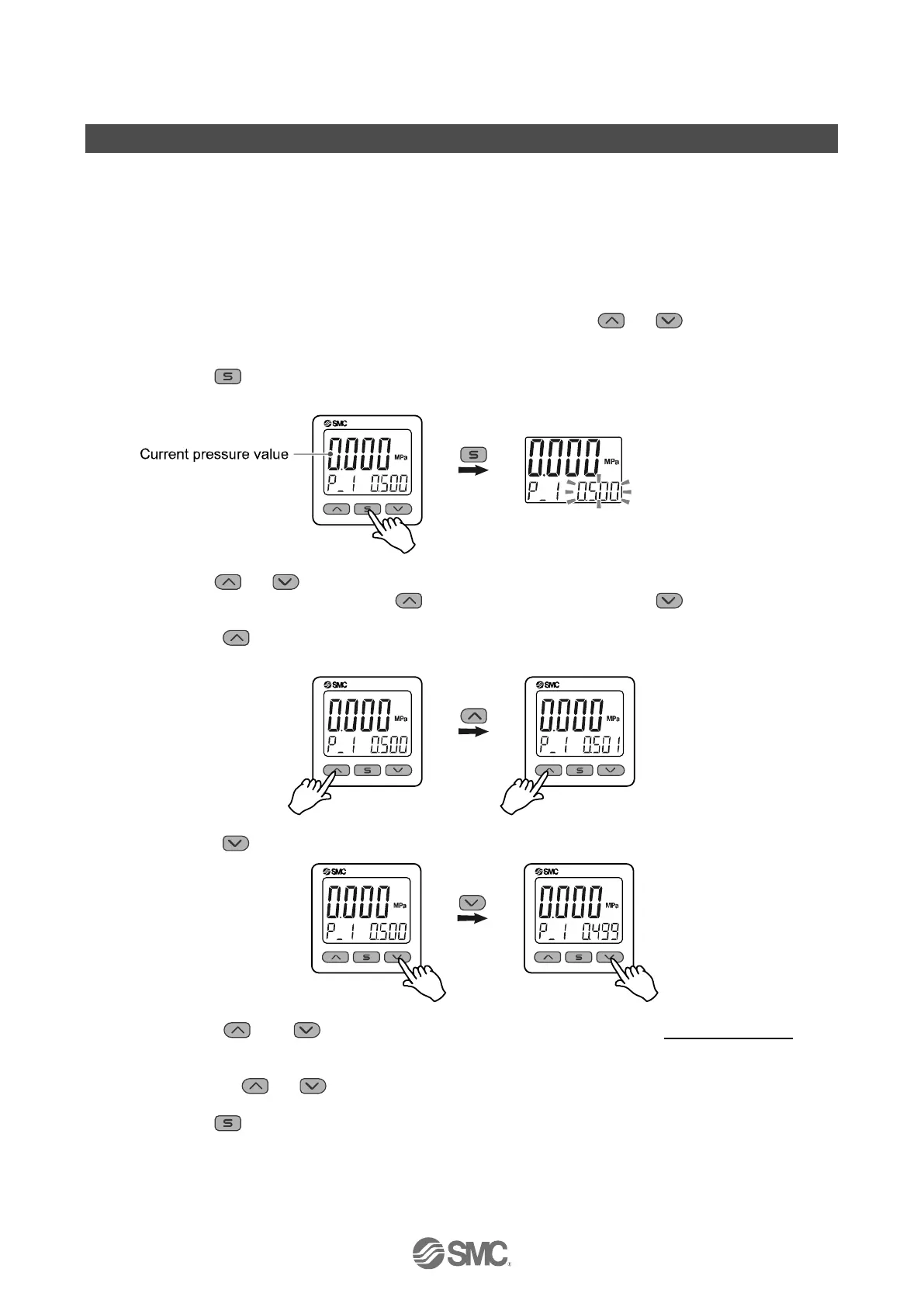-24-
No.PS※※-OMU0003-C
3 Step Setting Mode
3 step setting mode
In this mode, the set values can be input in just 3 steps.
Use this mode if the product is to be used straight away, after changing only the set values.
(The current pressure value is displayed on the main display.)
<Operation>
[3 step setting mode (hysteresis mode)]
In the 3 step setting mode, the set value (P_1 or n_1, P_2 or n_2) and hysteresis (H_1 or H_2) can be
changed. Set the items on the sub display (set value or hysteresis) with or button. When
changing the set value, follow the operation below. The hysteresis setting can be changed in the same way.
(1) Press the button once when the item to be changed is displayed on the sub display.
The set value on the sub display (right) will start flashing.
(2) Press the or button to change the set value.
The set value can be increased with button and can be reduced with button.
●Press the button once to increase the value by one digit, press and hold to continuously
increase.
●Press the button once to reduce the value by one digit, press and hold to continuously reduce.
●When the and buttons are pressed and held simultaneously for 1 second or longer, the
set value is displayed as [- - -], and the set value will be the same as the current pressure value
automatically (snap shot function (Refer to page 61.)). Afterwards, it is possible to adjust the value by
pressing the or button.
(3) Press the button to complete the setting.
