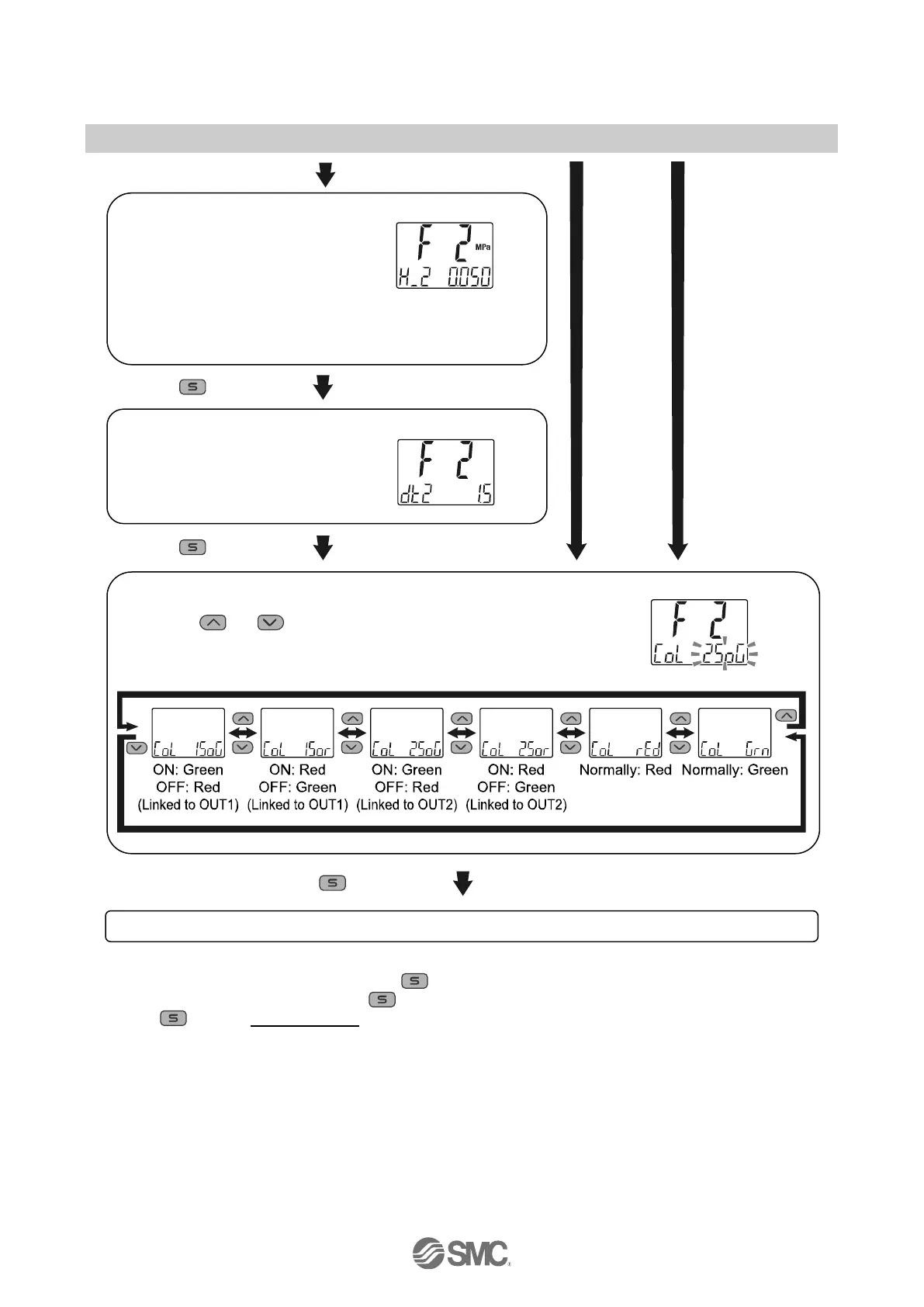-35-
No.PS※※-OMU0003-C
Hysteresis setting
Set the pressure referring to
the setting method on page 24.
Hysteresis mode: [H_2]
Window comparator mode: [WH2]
The snap shot function can be used. (Refer to page 61.)
Press the button to set. Move on to delay time setting.
Delay time setting
Set the delay time referring to the
setting method on page 26.
Press the button to set. Move on to display color setting.
Press the button to set. Return to function selection mode.
[F 2] Setting of OUT2 completed
1: Selected item becomes valid after pressing the button.
2: After enabling the setting by pressing the button, it is possible to return to the measurement mode by keeping pressing
the button for 2 seconds or longer.
