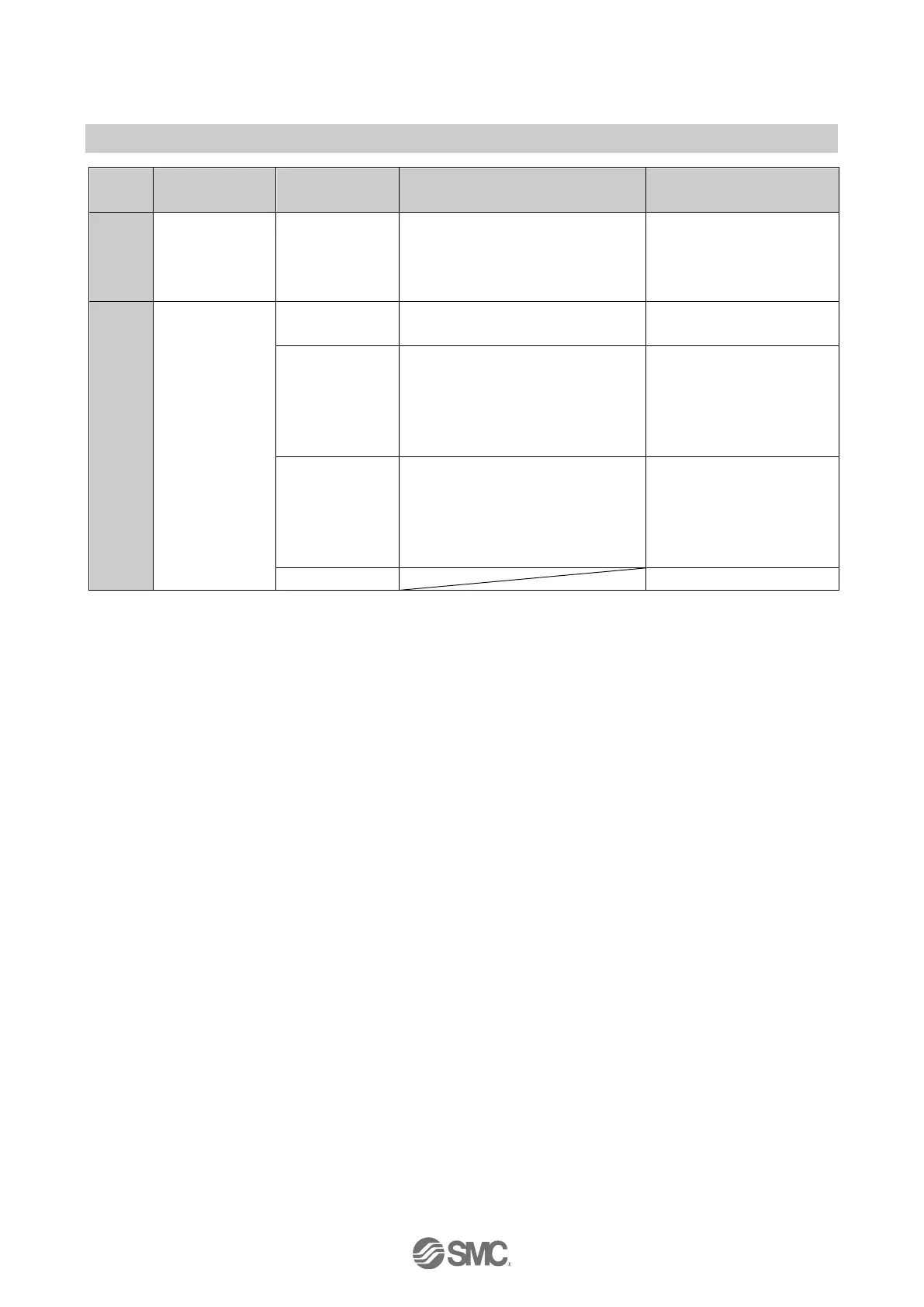Slow switch
output response
Incorrect
pressure setting
Check the pressure setting.
Check that the detected pressure and
the set pressure value are not the
same or not too close.
Reset the pressure setting.
Set the pressure setting
value so it is not too close to
the detected pressure.
Analog output is
not provided.
(specified
accuracy is not
satisfied.)
Check that the analog output is
connected to a load.
Non-compliance
with the load
spec.
(1) Check that the correct load is
connected.
(2) Check that the impedance of the
input equipment (A/D transformer)
is suitable.
Insufficient
warm-up time
Check if the product satisfies the
specified accuracy after 10 minutes
warm up time.
After energizing, the display
and output can drift. For
detecting fine pressures,
warm up the product for 10
to 15 minutes.
