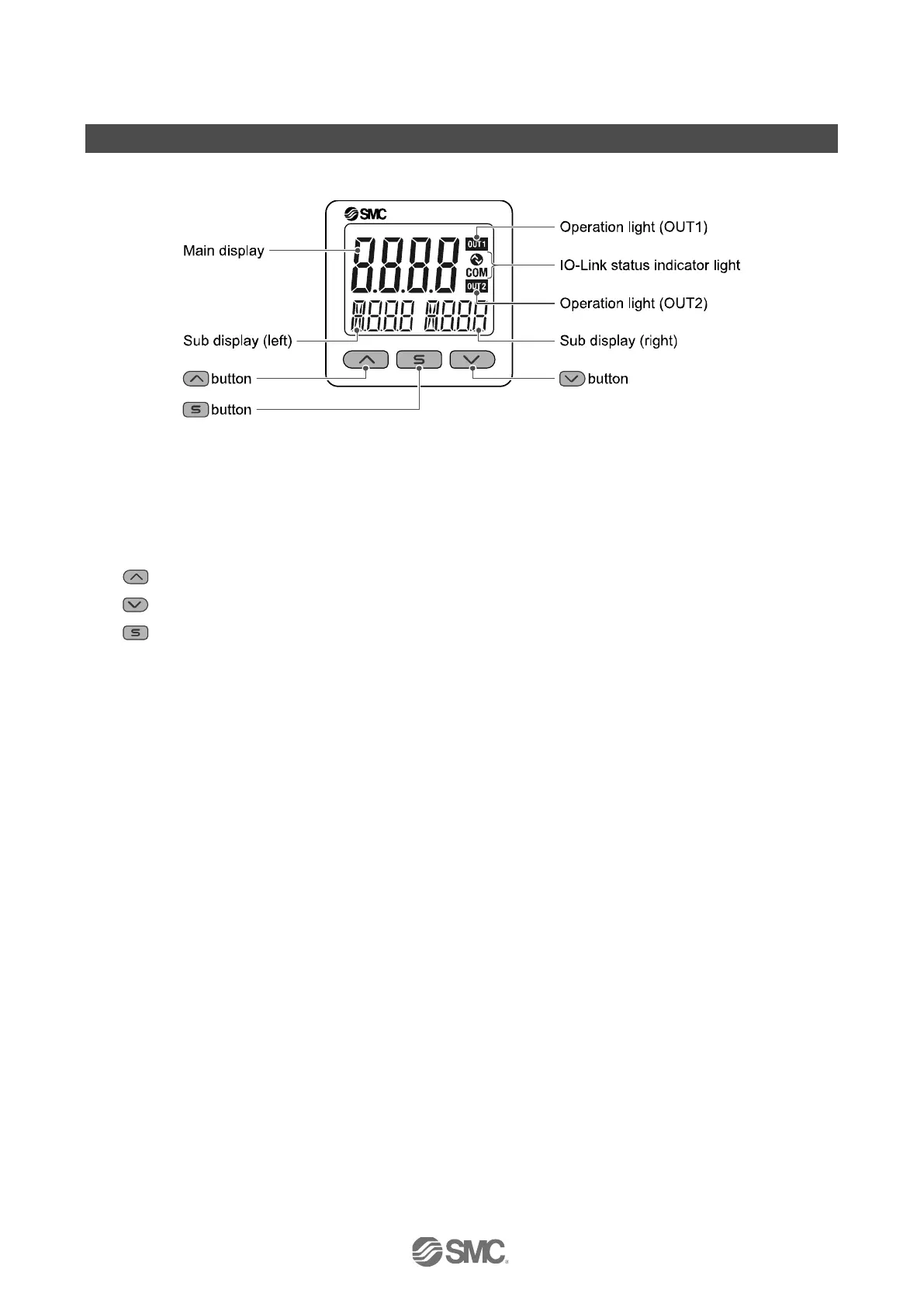-10-
No.PS※※-OMV0006-D
Summary of Product parts
○Names of individual parts
Operation light: Displays the switch operating condition.
Main display: Displays pressure measurement values and error codes. (2-colour display)
Sub display (left): Displays items. (Orange)
Sub display (right): Displays set values, peak and bottom values. (Orange)
button: Increases mode and ON/OFF set values.
button: Decreases mode and ON/OFF set values.
button: Press this button to change mode and to confirm settings.
IO-Link status indicator light: Displays OUT1 output communication status (SIO mode, start-up mode,
Pre-operation mode, operation mode) and presence of communication
data.
