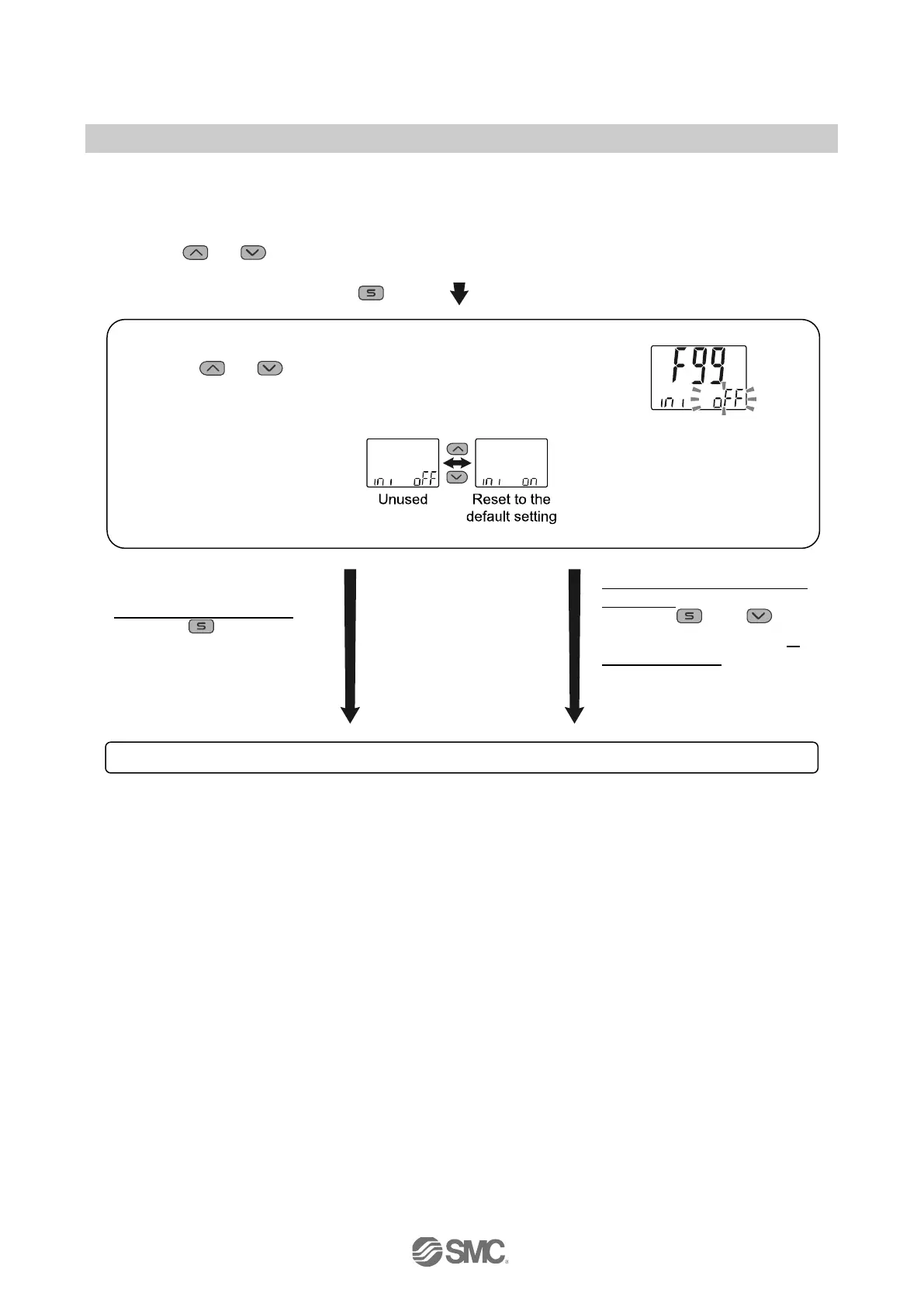-57-
No.PS※※-OMV0006-D
■[F99] Reset to default settings
If the product settings are uncertain, the default values can be restored.
<Operation>
Press the
or button in function selection mode to display [F99].
Press the
button. Move on to reset to default settings.
[oFF] (not use) is selected
Press the button to set.
Return to function selection
mode.
[on] (reset to default settings)
is selected
Press the and
buttons
simultaneously for 5
second or longer.
All settings are returned to the
default values. Return to
function selection mode.
[F99] Reset to default settings completed
Reset to default settings
Press the or button to select reset to default settings.
