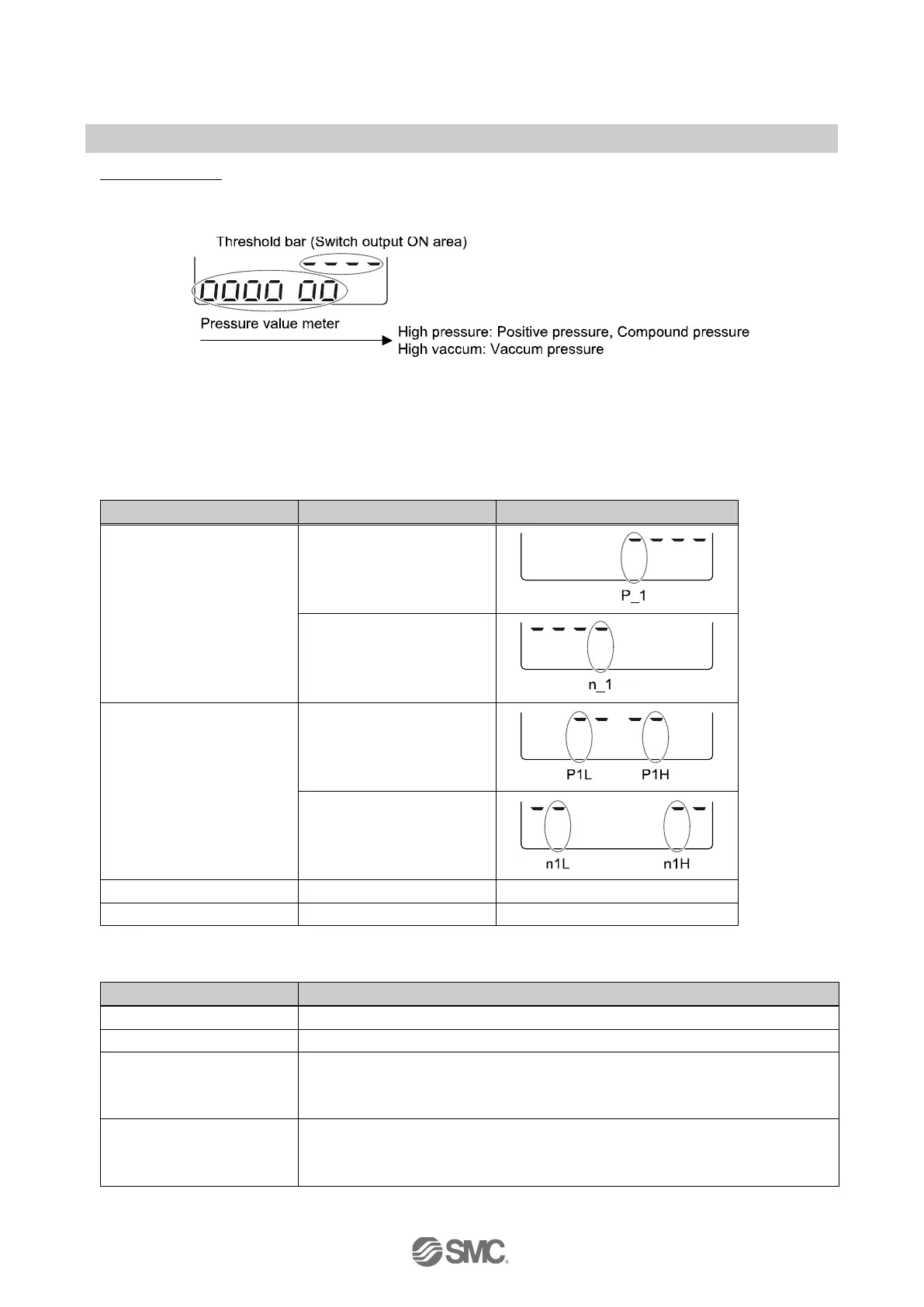-45-
No.PS※※-OMV0006-D
•Level bar display
The Level bar display is a function used to visualize the pressure and the ON area for the switch output on
the sub display.
The display style varies depending on the setting of the output mode.
(In hysteresis mode or window comparator mode)
The threshold bar displaying the switch output ON area is displayed according to the table below, using the
output mode.
(During error output or when the output is off)
The threshold bar will not be displayed. Only the pressure value meter is displayed.
Threshold bar display style
Hysteresis mode
Normal output
Reversed output
Window comparator mode
Normal output
Reversed output
Switch output off - No indication
The Level bar display resolution (pressure for one "O") varies depending on the output mode.
1/10 of P_1(n_1), P_2(n_2)
1/4 of P1H–P1L(n1H–n1L), P2H–P2L(n2H–n2L)
Error output
Positive pressure, vacuum pressure: Rated maximum pressure - 1/7 of the
atmospheric pressure
Compound pressure: Rated maximum pressure - 1/4 of the atmospheric pressure
Switch output off
Positive pressure, vacuum pressure: Rated maximum pressure - 1/7 of the
atmospheric pressure
Compound pressure: Rated maximum pressure - 1/4 of the atmospheric pressure
