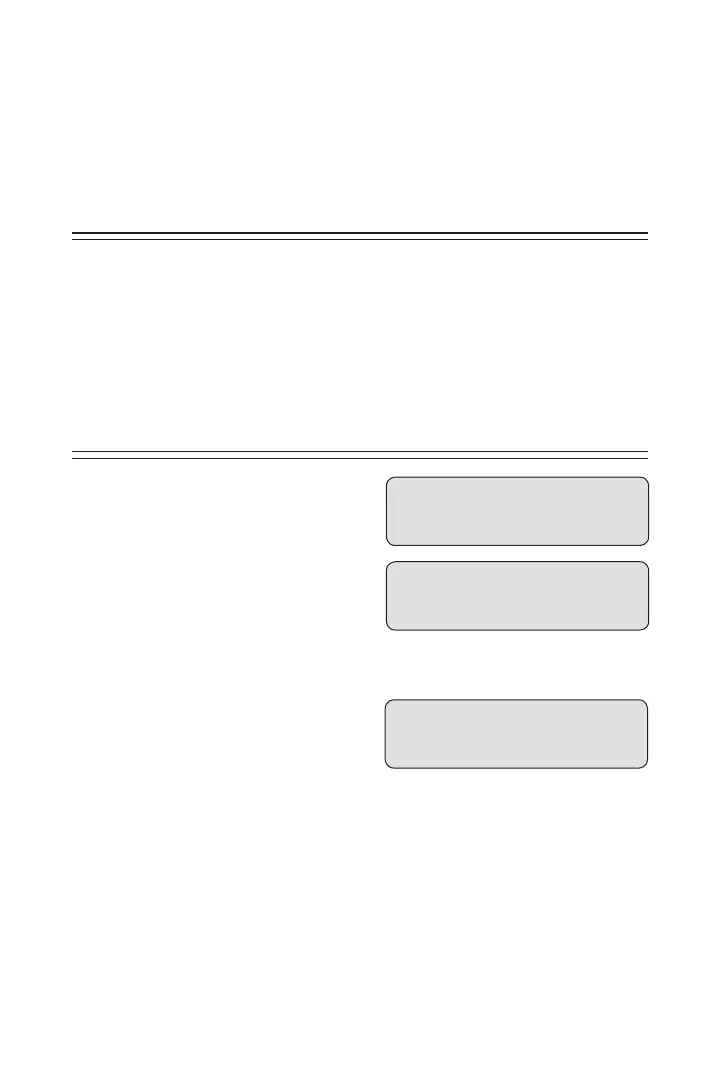10011896-001
11
Starting the Pump
When you start the pump, it will automatically review the
program, and then begin delivering medication. If the pump
will not start, a message should appear on the display. Refer to
the Messages and Alarms section on page 21.
WARNING: Prior to starting infusion, inspect the fluid path
for kinks, a closed clamp, or other upstream occlusions,
and remove all air bubbles to prevent air embolism. An
undetected upstream occlusion may result in under‑ or
non‑delivery of medication and, depending on the type of
medication being administered, could result in death or
serious injury. Air embolism can result in death or serious
injury.
1. Press and hold
⁄
.
2. When you see 3 sets of dashes
disappear, release
⁄
.
After automatically reviewing
the program, RUN and the
volume remaining in your fluid
container will appear on the
main screen. Fluid delivery will
begin as programmed by your
clinician.
Starting
Starting
---- ---- ----
RUN
ResVol 50.0 ml
10011896-001.indd 11 2/27/2018 7:08:13 PM
