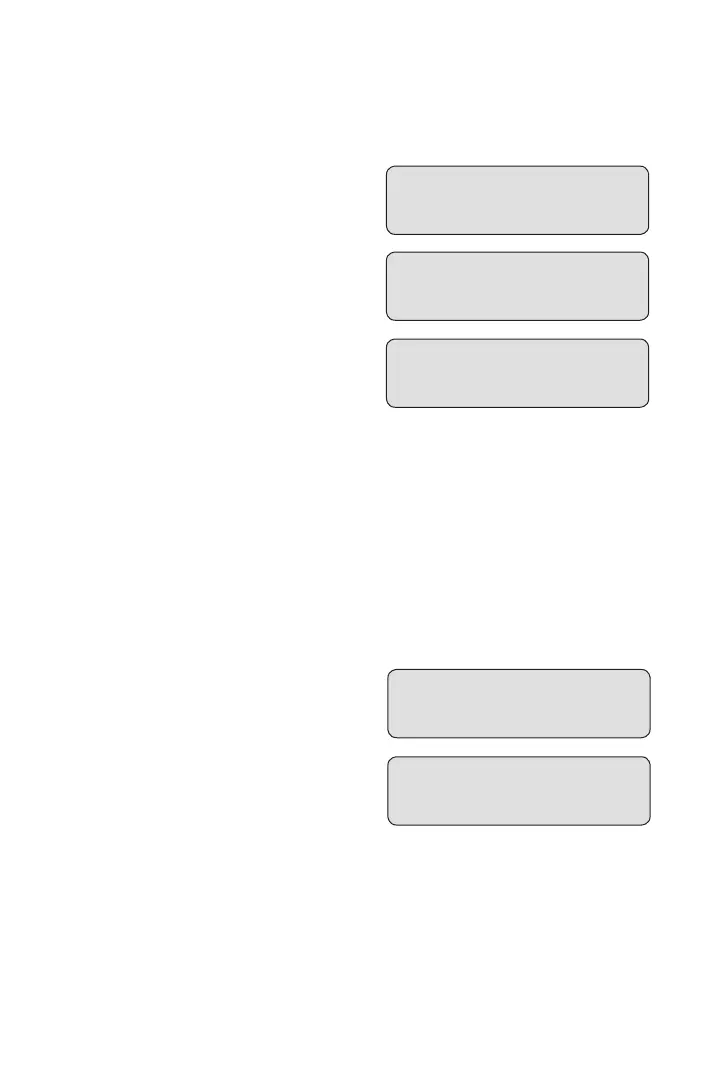10011896-001
12
Stopping the Pump
Stopping the pump stops delivery of medication.
1. Press and hold
⁄
.
2. When you see 3 sets of
dashes appear, release
⁄
.
STOPPED will appear on the
main screen.
Turning the Pump On/Off
When the pump is stopped, you may put the pump into a low
power state by turning it off. The pump may be turned off
when it is disconnected from your access site and it is going to
be stored.
To turn the pump off:
1. Press and hold
Å
.
2. When you see 3 sets of dots
appear, release
Å
.
To turn the pump on:
• Press and hold
Å
.
The pump will power up and automatically review all screens.
Stopping
---- ---- ----
STOPPED
Stopping
Turning off
•••• •••• ••••
Turning off
10011896-001.indd 12 2/27/2018 7:08:13 PM
