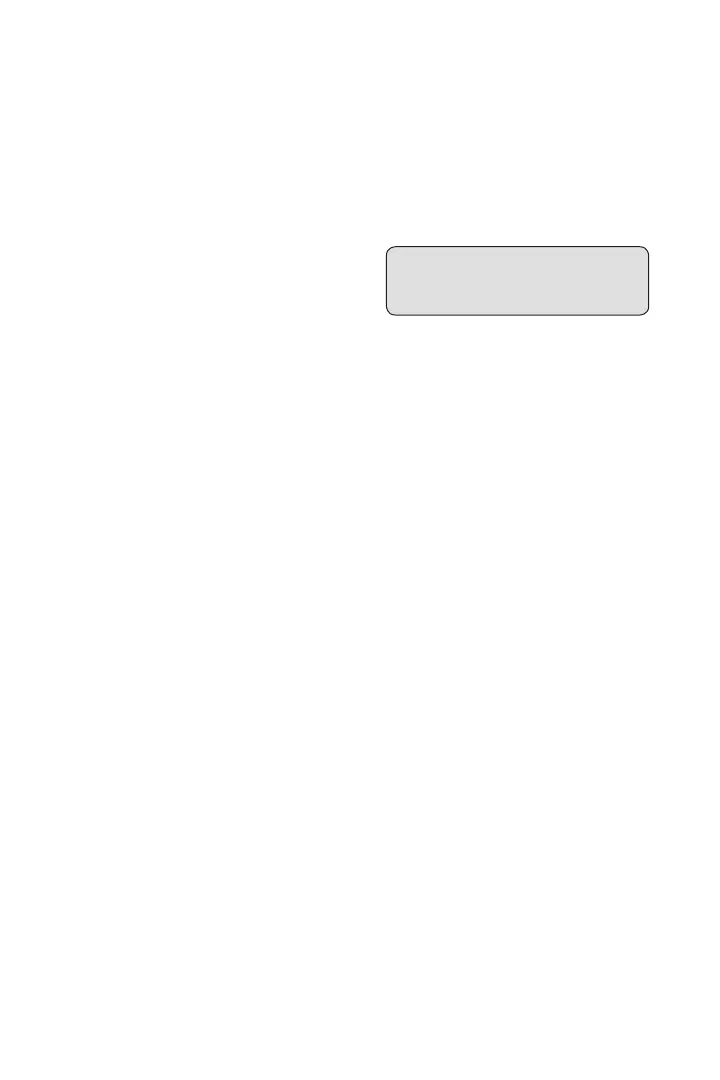10011896-001
16
Resetting the Reservoir Volume
1. Begin at the main screen.
• Make sure STOPPED appears on the main screen.
2. Press
„
to go to the reservoir volume screen.
3. Press
¤
to reset the
volume to the programmed
volume.
NOTE: When the pump calculates that 5 mL remain in the fluid
container, beeps sound and ResVol Low appears on the main
screen. This alarm recurs at every subsequent decrease of 1 mL
until the Reservoir Volume reaches 0 mL, at which point the pump
stops and the Reservoir Volume empty alarm sounds.
Reservoir Volume
100.0 ml
10011896-001.indd 16 2/27/2018 7:08:15 PM
