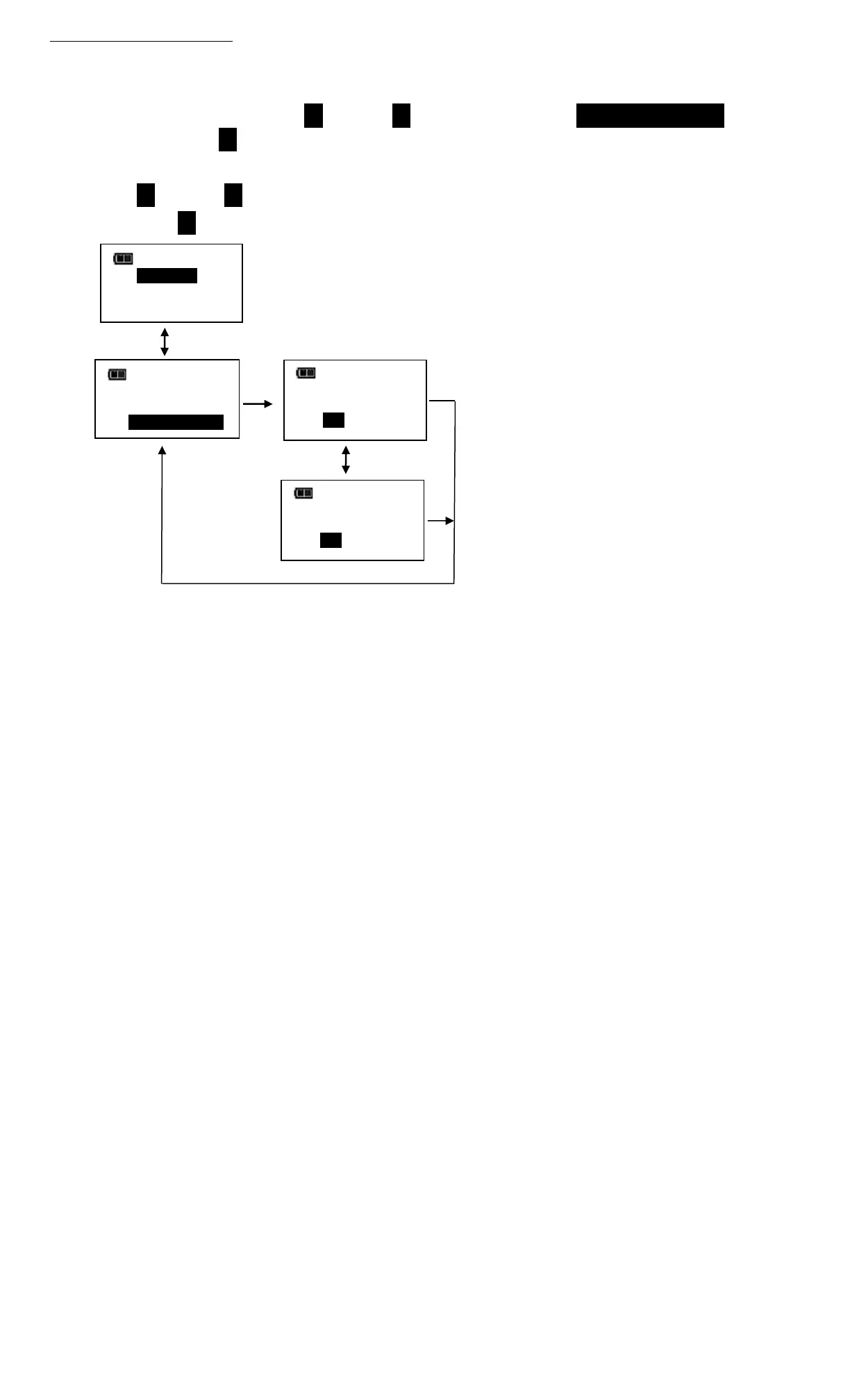Vibrator Configuration
This function will allow user to configure vibrator for On or Off when target is reached for
preference and/or battery power savings.
1. From Settings menu, use UP /DOWN buttons to highlight VIBRATOR CONFIG selection
then press ENTER button.
2. VIBRATOR CONFIG screen is displayed.
3. Use UP /DOWN buttons to toggle ON or OFF selection.
4. Press ENTER button to accept selection and exit to Settings menu.