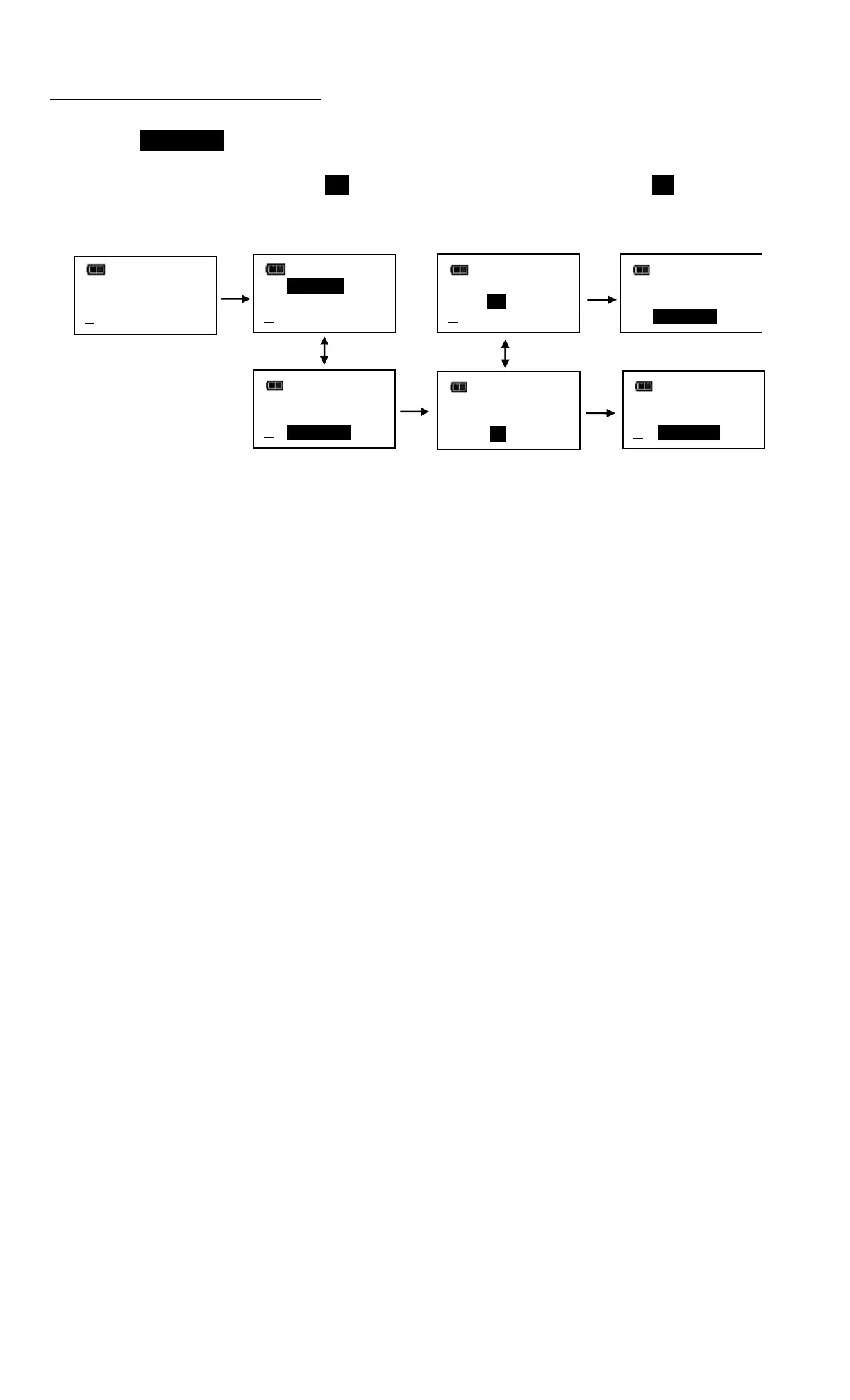Note: A maximum of 1500 data records can be stored in memory. Memory full icon will be displayed when full
and no more data is stored until memory is cleared.
Deleting Stored Torque and Angle Data
1. From target torque or angle screen, press and hold ENTER button for 3 seconds.
2. Highlight CLEAR DATA menu selection using UP/DOWN buttons then press ENTER button to display CLEAR
ALL DATA screen.
3. In CLEAR ALL DATA screen, highlight YES menu selection to delete all stored data, or NO menu selection to
exit without deleting data.
4. Press ENTER button after making selection.
Note: If wrench is Locked (see Preset Lock in Advanced section), Clear Data function is disabled.
