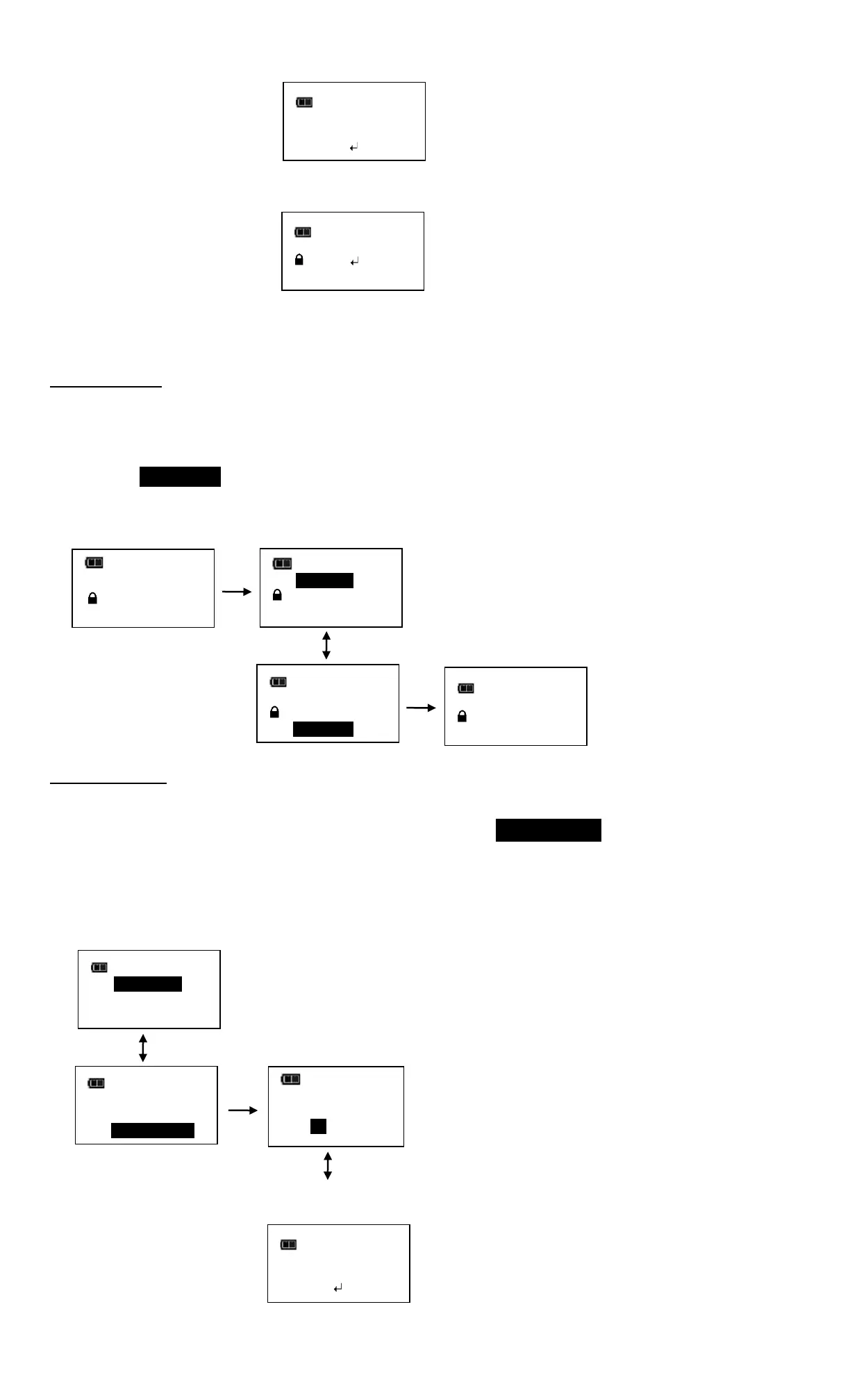Note: If LOCK is selected without a Preset configured, following screen is displayed:
Note: When Preset Lock is enabled, Clear Memory function is disabled and displays following Locked message if
attempted:
Note: When Preset Lock is enabled, Clear Cycle count function is disabled and displays Locked message if
attempted.
Preset Unlock
When Preset Lock is enabled, a password is required to access Configure menu. Refer to ControlTech™
Calibration Manual for Configure password.
1. From target torque or angle screen, press and hold ENTER button for 3 seconds.
2. Highlight CONFIGURE menu selection using UP/DOWN buttons.
3. Press ENTER button to display Password screen.
4. Follow password entry procedure found in ControlTech™ Calibration manual.
Delete Presets
Delete Presets function allows user to delete all presets at once.
1. From Configure menu, use UP/DOWN buttons to highlight DELETE PRESET selection then press ENTER
button.
2. Delete Presets confirmation screen is displayed.
3. Use UP/DOWN buttons to select YES or NO selection.
4. Press ENTER button to accept selection and exit to Configure menu.
Note: If Delete Presets is selected without a Preset configured, following screen is displayed:
