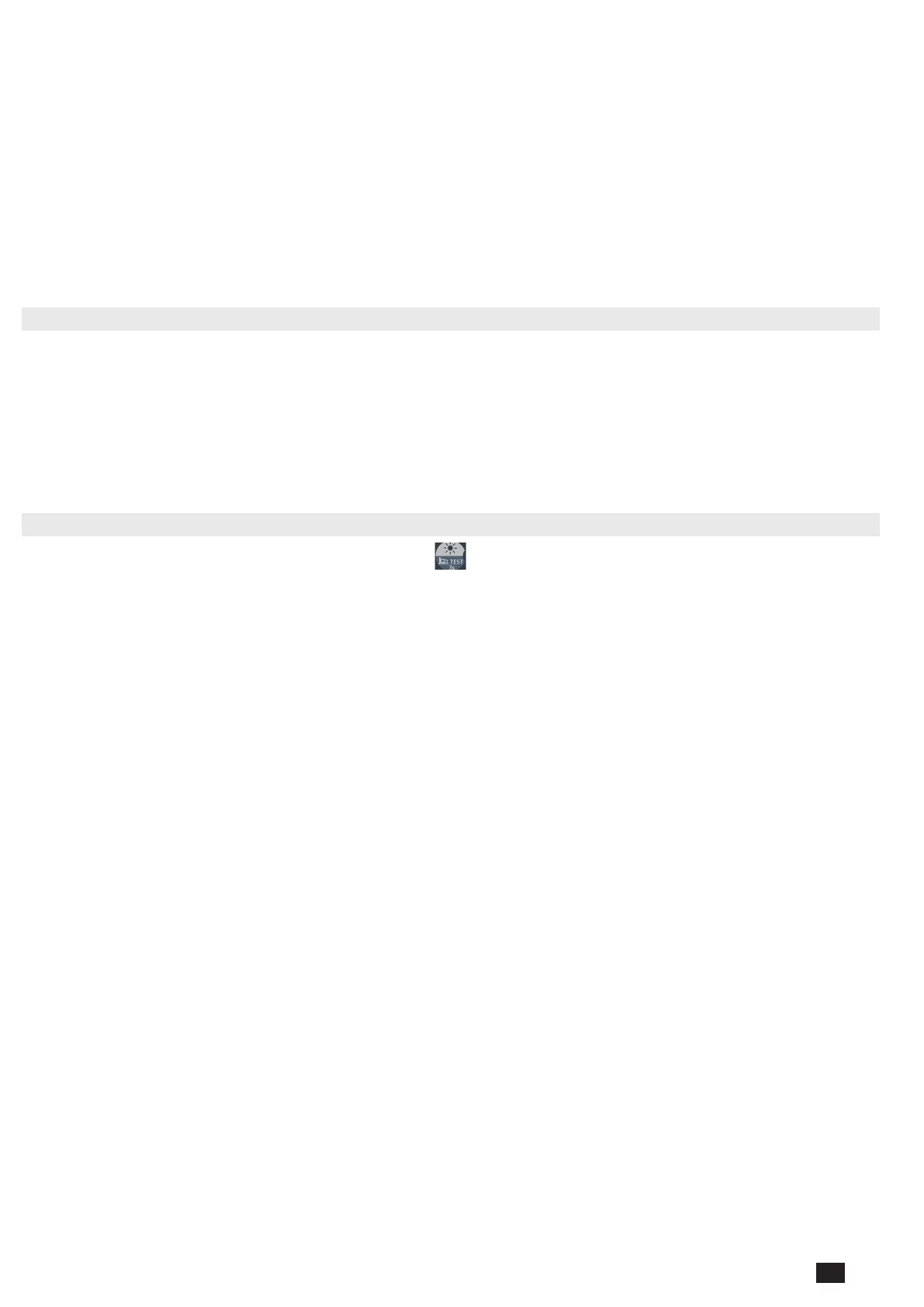35
EN
ATySController C25 - 549780A - SOCOMEC
15.5.2. Cooldown timer
When the switch returns in position I the Cooldown timer will start counting (Default value 180s) during the cooldown
timer, the contacts will maintain the generator start signals.
15.5.3. Dead band timer ODT
The dead band timer ODT can be congured using the DIP switches 5 (2s or 0s). This timer denes the time for which
the switch should stay in the 0 position when transferring from one source to another.
15.6. Priority settings
Priority settings can be congured using the DIP switch 2 “PRIO SET” or through communication.
The priority can be set to:
- S1, in this case when source 1 is available the controller will give the order to switch to position I
- No prio, if both sources are available the controller will give the order to remain in the current position.
15.7. Tests
The C25 allows for 2 test functions using the HMI test button:
A short press on this button (<3s) will start a LED test, allowing the user to check that all LEDs are functional.
A long press (>3s) on this button will start a TEST ON LOAD, this test will start the genset, and transfer to the Source
II once the source is considered available.
The product will remain on source 2 until the test ends, to end the test press again the test button for more than 3s
to return in the last working mode (Manual or Automatic).
It is also possible to start and stop the test on load and off load through communication
