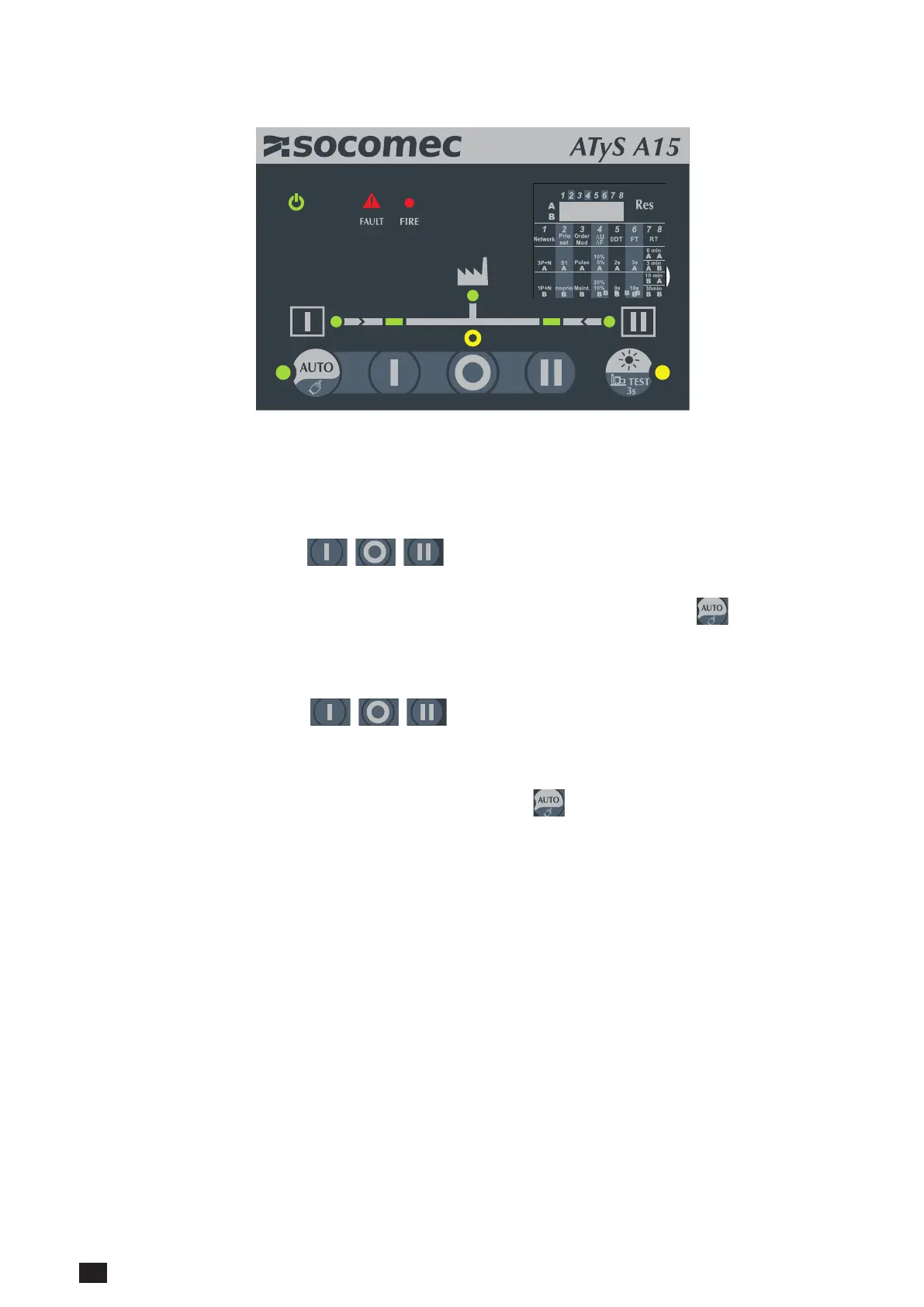20
EN
ATySController C25 - 549780A - SOCOMEC
10. ATYS C25 OPERATING MODES
The ATyS C25 has 3 distinct working modes, the working modes are selected using the HMI button or by using the
63A/64A input.
The 3 working modes are working as described below:
• Auto mode
In this mode the controller will automatically give orders to the RTSE connected to switch to the correct position
according to the settings selected.
In this mode, the manual order buttons
, , are disabled.
This mode is activated when the LED 7 is ON (xed). To access this Mode make sure that you are in manual mode
(the LED 7 is OFF and that the fault LED (12) or the TEST LED (8) are not activated) and then press the button
for 3 seconds, the LED 7 should then turn ON.
• Manual mode
In this mode the manual orders buttons
, , enable manual orders to switch respectively to position
I , 0 or II.
This mode is activated when the LED 7 is OFF and the LED 12 is OFF and that the fault LED (12) or the TEST LED
(8) are not activated. To switch from AUTO mode to manual mode, press the button
for 3 seconds
• Inhibit mode
In this mode both the Automatic transfer and manual orders will be blocked. This mode is activated when the input
63A/64A is OPEN.
In this mode the fault LED (12) will be blinking, and AUTO LED will be OFF. To leave the inhibit mode close the
63A/64A input, the controller will return to the last working mode (Automatic or Manual).
