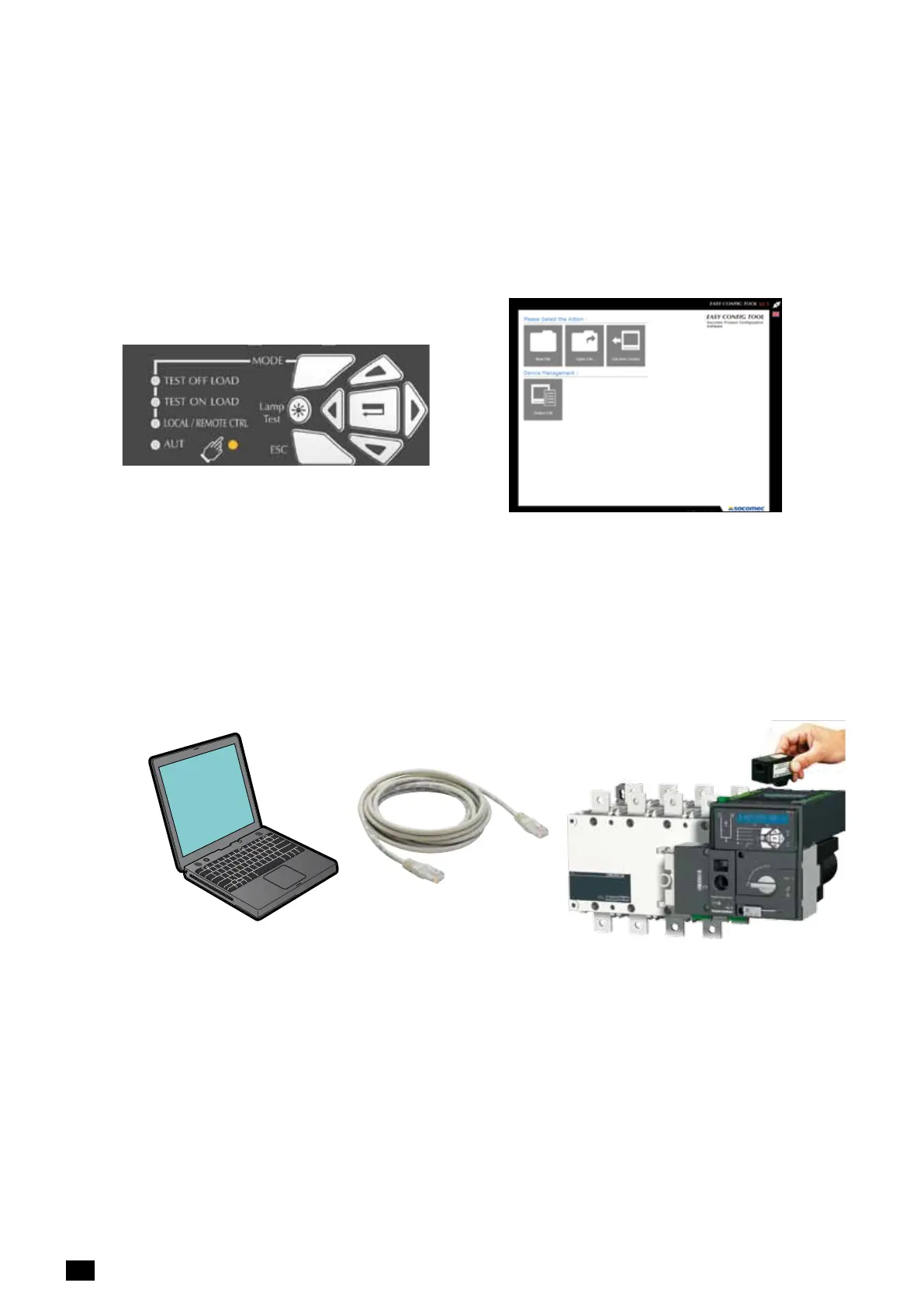EN
ATYSp - 542001E - SOCOMEC
9. PROGRAMMING
The ATySp is to be programmed powered up and after wiring verication tests. This may either be done through the
front of the ATS Controller using the keypad or with the user-friendly Easy Cong software.
For convenience, we recommend to use the Easy Cong software.
(Downloadable free from www.socomec.com)
Communication between the software and the ATySp may be done through the Ethernet/Modbus TCP or Modbus
RTU modules that are available as an option. (The Ethernet module includes a built in Web Server).
Conguration through the Keypad or Easy Cong Conguration Software
9.1. ProgrammingwithEasyCongsoftware
The ATySp is recommended to be congured using the latest version of SOCOMEC Easy Cong software. Easy
Cong is a software developed by SOCOMEC to enable the easy conguration of most of Socomec products.
Communication between the software tools and a powered up product may be done using a standard PC together
with the ATySp equipped with an optional Ethernet or Modbus module.
The conguration may be carried out connected to the product as well as off line. When conguring the product
ofine input the setting values as per requirements in the Easy Cong software and save the le.
You may download the complete le into the ATySp at your convenience either before delivering the product to site
or when the product is ready for commissioning. The same settings may easily be downloaded to multiple products
that have the same conguration requirements.
9.1.1. DownloadandinstallEasyCongSoftware
Download the latest Easy Cong software from the Product Download section of the SOCOMEC Website:
www.socomec.com
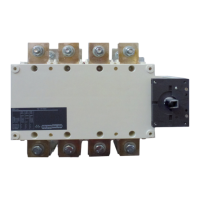