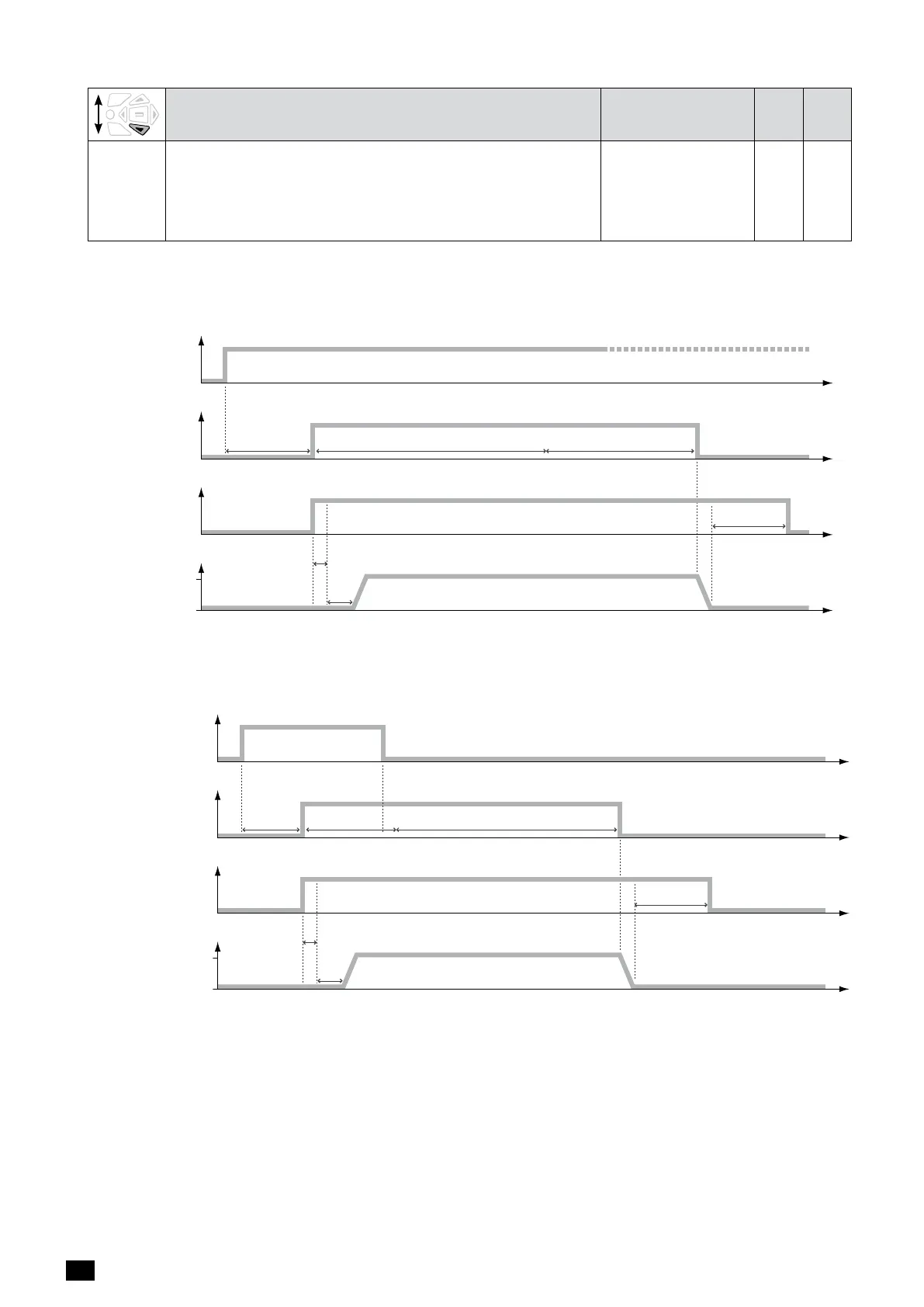EN
ATYSp - 542001E - SOCOMEC
INPUTCodeDefinition AdjustmentRange M-G M-M
CHP Changeofposition
Once this input is active the automatism is inhibited and the product
transfers on the opposite solution (From I to II and from II to I). If
the product is in 0 when the input is activated then the automatism
is inhibited, but the product won’t transfer. When the input is
desactivated the product goes back in Automatic mode.
NO / NC •
AnnexeI-11.2.OperationoftheEONfunction:
E2T when set as Limited
EON input
Operation request
“Starting order”
contact
Pos II
Pos I
Starting time
E1T E2T E3T
2CT
?
E2T takes priority over EON if E2T is set as LIM (Limited)
EON input
Operation request
“Starting order”
contact
Pos II
Pos I
Starting time
E1T E2T E3T
2CT
?
2AT
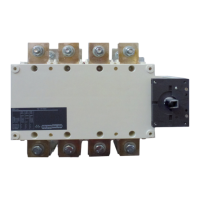