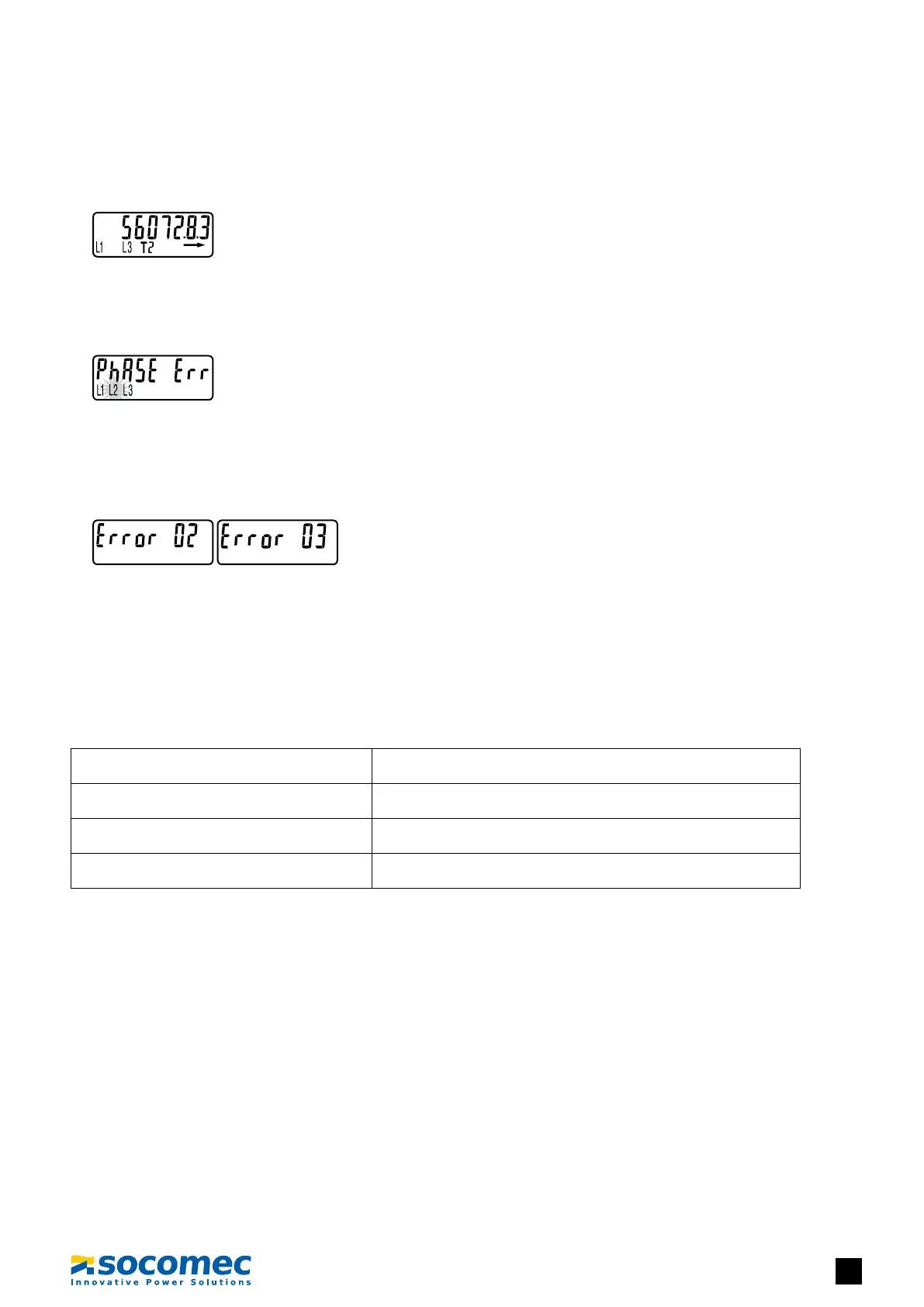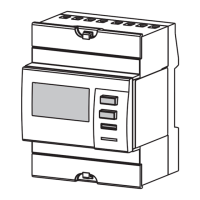13
COUNTIS E23/E24 - Ref.: 542 102 A
COUNTIS E23/E24 MODBUS
9. Diagnostic messages
The following messages appear when there is a connection error or malfunction error.
9.1. Missing phases
• If one or more phases cannot be detected, the corresponding icons will not be displayed on-screen.
Example: phase 2 (L2) is not detected.
9.2. Phase inversion
• If a phaseinversionisdetected,thephaseiconsash.
• To clear this message, without changing the connection, press and hold the OK button for 4 seconds.
(Warning: the measurement may be wrong).
9.3. Malfunction
• When these messages are displayed, the meter has malfunctioned and should be replaced.
10. Assistance
Causes Solutions
Missing phases on display Verify the connections
Phase inversion on display Checkmainsconguration
Error message Check that the meter is working correctly
