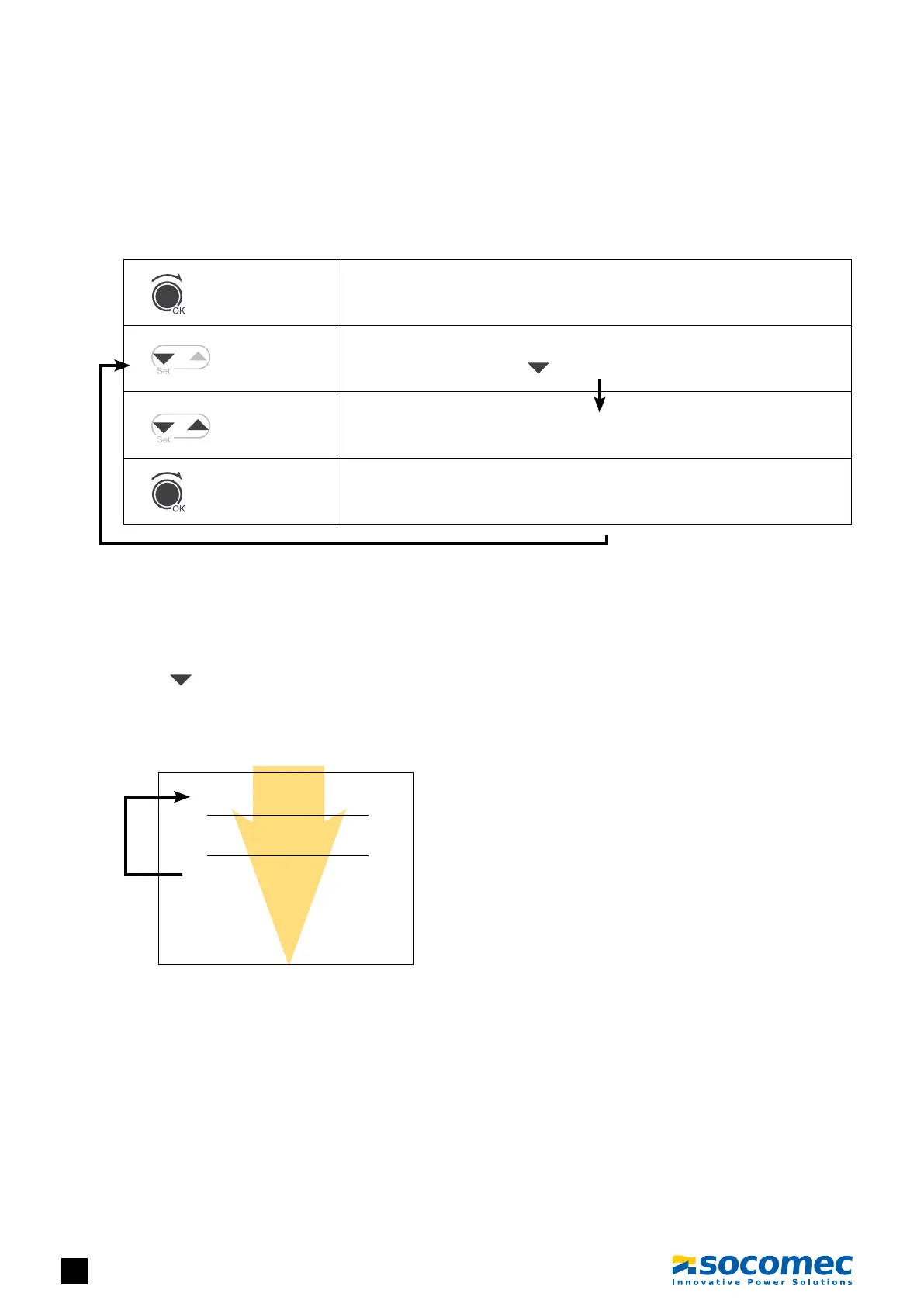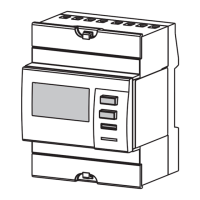8
COUNTIS E23/E24 - Ref.: 542 103 A
7. Programming
7.1. Navigation principle
Theprogrammingmodeenablesthecommunicationparameterstobemodied.Theprocesstonavigateinsidethe
programming mode is described in the following steps:
Access to item to set
> 4 sec
Enter programming mode
(press button for 4 seconds)
Value to be modified
> 4 sec
Validate the value
7.2. Programming menu overview
By pressing for 4 seconds, the device will enter the programming mode.
The various screens are accessible according to the sequence:
Programming mode
Primary address
Communication speed
