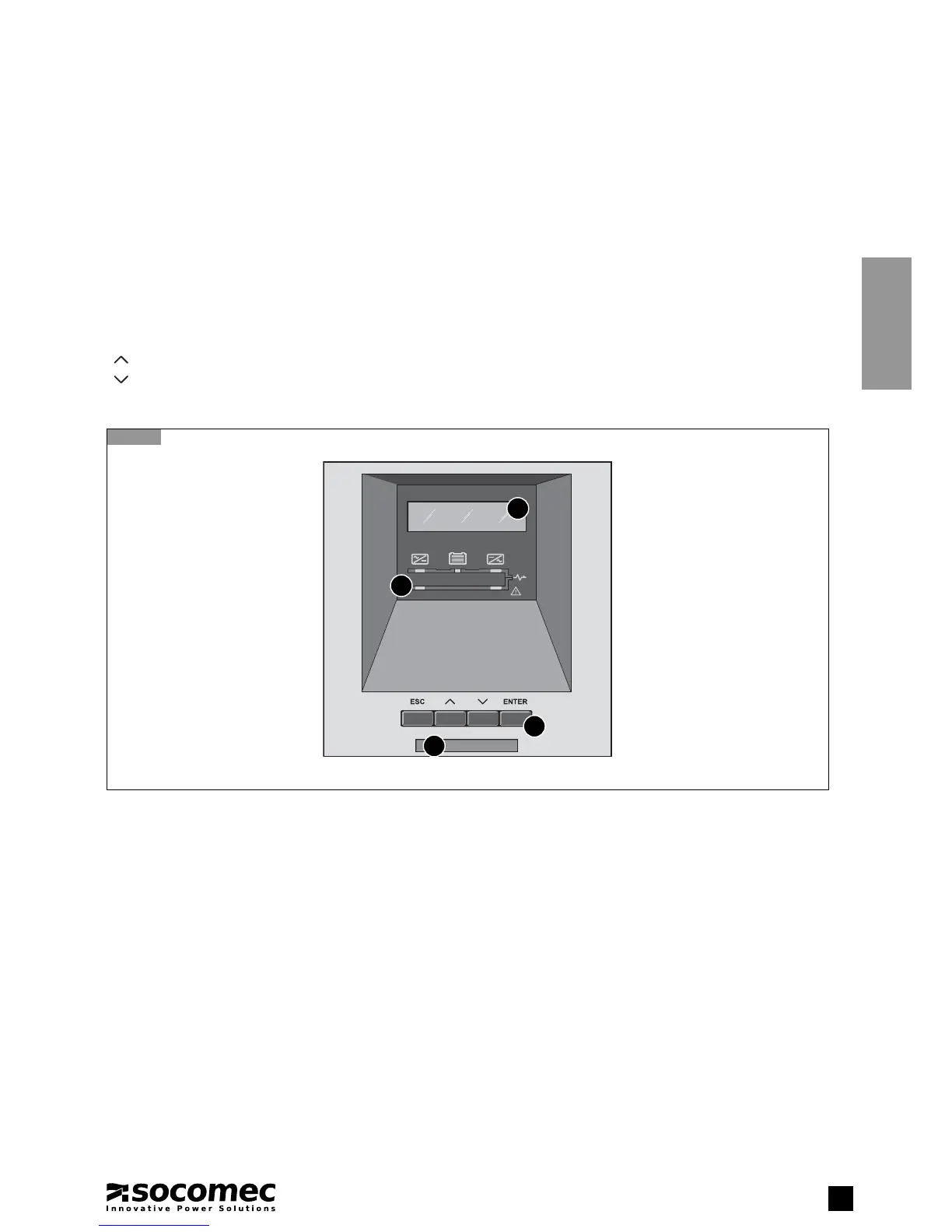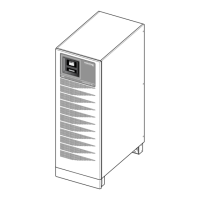19
ENGLISH
MASTERYS BC 60-80 kVA - Ref.: IOMMASBCXX06-EN 06
5. MIMIC PANEL
5.1. BASIC MIMIC PANEL
The LCD mimic panel (figure 5.1-1) located on the upper part of the UPS provides all the information on operating status, electrical
measurements, access to controls and configuration parameters.
The information is grouped into four sections:
A. LEDs that identify the subsets and the energy flow;
B. Multicoloured light bar that identifies the condition of the power supply to the load;
C. Alphanumeric information that uses a menu layout to provide details on any alarms that may occur and on the measurements,
controls and parameters.
D. Use of the buttons:
· ESC: exits from the current menu/parameter/action;
·
: scrolls the available menus/values upwards. It increases the value each time it is pressed when changing a parameter;
· : scrolls the available menus/values downwards. It decreases the value each time it is pressed when changing a parameter;
· ENTER: enters the menu displayed on the screen to confirm the choice/changes made.
5.1-1
A
B
C
D
