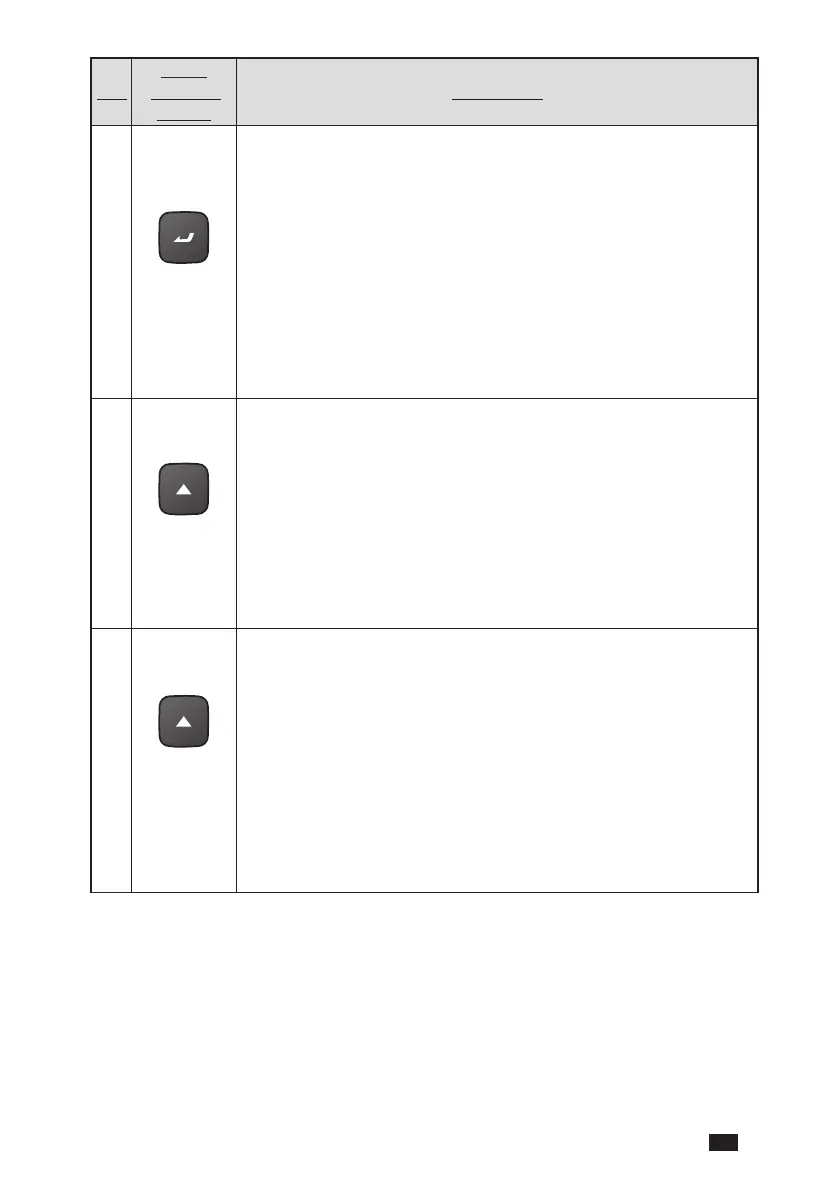NETYS RT 5 - 7 - 9 - 11 kVA - 551570A - SOCOMEC
19
EN
No.
Multi-
function
Button
Description
3
Enter
Button
The button has multiple functions. Please refer to the following
for detailed information.
1. Entering into the setup mode
In the Main Screen (that shows the current operating mode),
press the button for 0.1 seconds and the UPS will enter the
Main Menu (setup mode). Please refer to Chapter 9: LCD Dis-
play & Settings.
2. Selecting and conrming the parameter in setup mode
In setup mode, press the button to choose the parameter you
want to change, and the parameter will ash. Press the Scrolling
Up or the Scrolling Down button to change the parameter and
press the button again to conrm the change.
4
Scrolling
Up Button
The button has multiple functions. Please refer to the following
for detailed information.
1. Scrolling Up/ Increasing Number
In the Main Screen, press the button for 0.1 seconds and the
UPS will directly enter the Measurement Menu’s level 3 (see
Figure 9-1: Menu Tree), which contains
related Output information.
In setup up mode, the button is used to navigate the setting
items. Press the button for 0.1 seconds to go to the previous
setting item.
5
Scrolling
Up Button
(Continued)
The button is also used to navigate or set up the setting
parameter. Press the button for 0.1 seconds to go to
the previous display or to increase a number. If the
button is pressed for more than 2 seconds, the number
will be increased by a single digit every 0.2 seconds
automatically until the button is released or the number
reaches its highest value.
2. LCD Reset
Press the Scrolling Up and the Scrolling Down buttons
together for 3 seconds to reset the LCD display.
