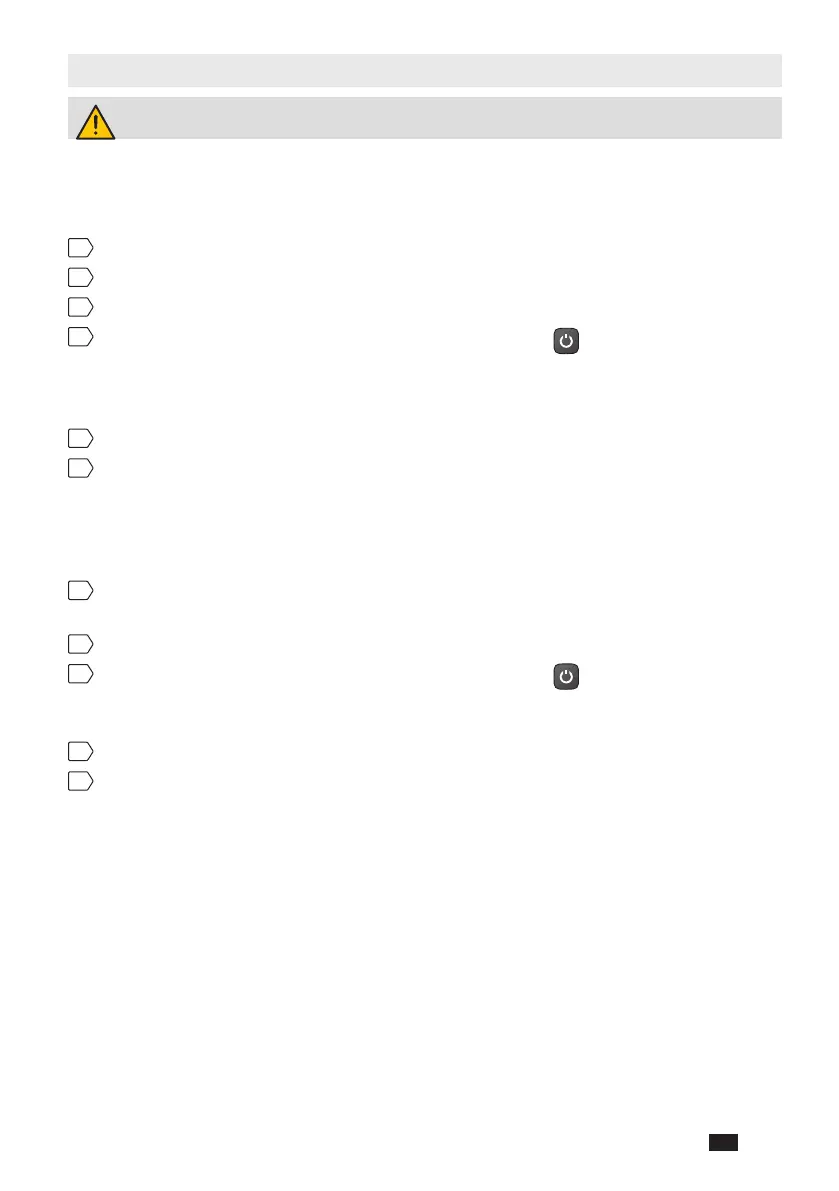NETYS RT 5 - 7 - 9 - 11 kVA - 551570A - SOCOMEC
49
EN
8.3. Parallel Units Start-up
before starting, read Section 7.4.
8.3.1. Start-up with AC Input (Parallel Units)
1
Ensure that the input and output connection are correct for the parallel system.
2
Turn on the circuit breaker on each connected external battery pack.
3
Turn on each UPS’s input protective device and input breaker.
4
Press and hold each parallel UPS’s ON/ OFF button (
) for 3 seconds to start
up the UPS. Release the button after you hear one beep and the UPS will start
up. After each UPS performs self-diagnosis, each parallel UPS will run in ON-LINE
mode.
5
Turn on each UPS’s output protective devices.
6
Once the parallel system runs normally, please turn on the high-power loads
rst and then the low-power loads.
8.3.2. Start-up with Batteries (Parallel Units)
1
Please check the '+' and '-' poles of the batteries and ensure that wiring is
correct.
2
Turn on the circuit breaker on each connected external battery pack.
3
Press and hold each parallel UPS’s ON/ OFF button (
) for 3 seconds to start
up the UPS. Release the button after you hear one beep and the UPS will start up.
After each UPS performs self-diagnosis, each parallel UPS will run in Battery mode.
4
Turn on the output protection devices of each UPS.
5
Once the parallel system runs normally, please turn on the high-power loads
rst and then the low-power loads.
