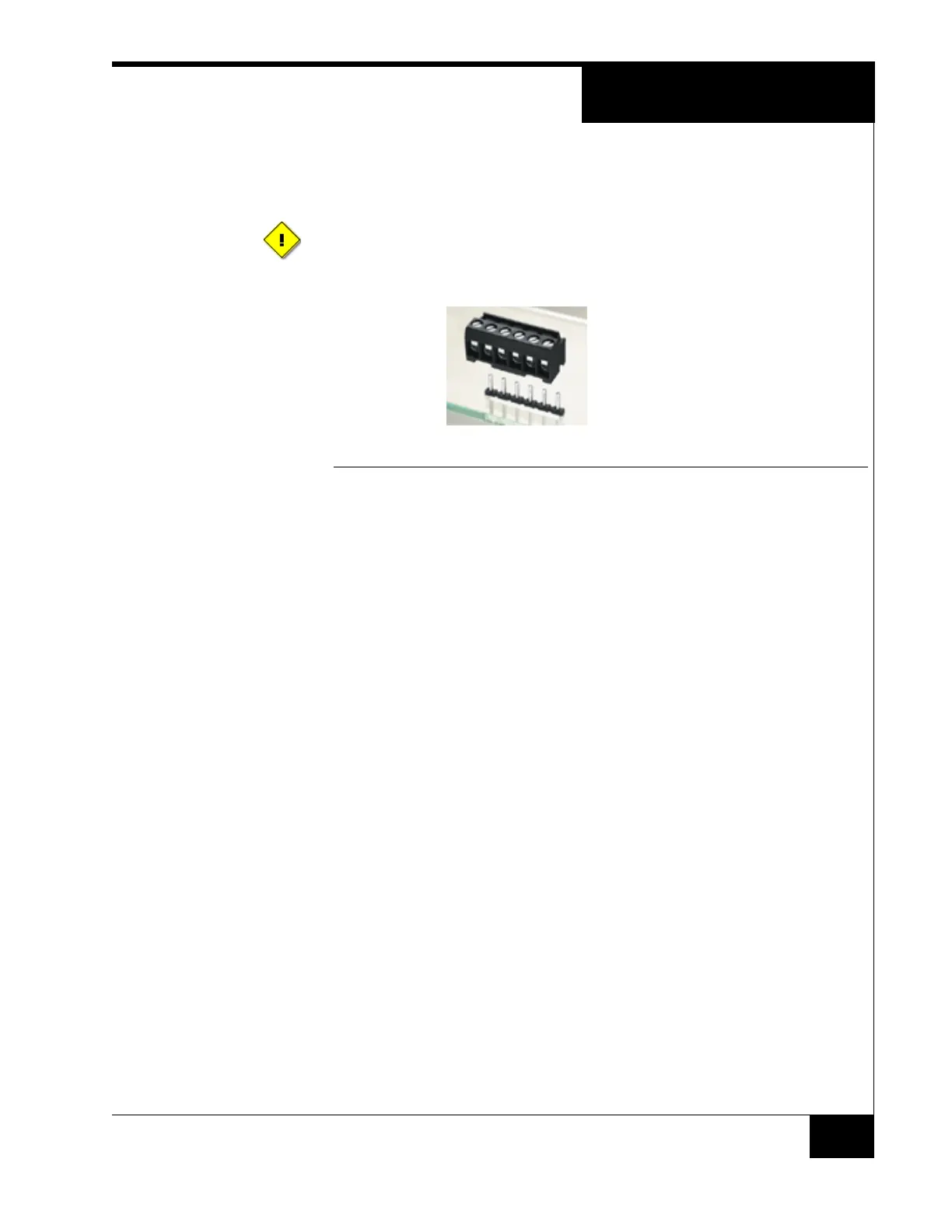Components/Connections
19
GCM / ACM Connectors
(Different suppliers)
:
Warning: Tolerance issues may cause loose connections in the field when connectors
from different suppliers are mixed, leading to intermittent problems that are difficult to
troubleshoot.
FIGURE 10. Typical Connector
A good field test is to put the connector on a loose RM, I8, or R8 board and see if
you can lift the board, by gripping only the connector. If the connector slips off,
or seems loose, replace with another one.
If you encounter a loose connector, replace it with a good one. Contact
Technical Support for replacements.