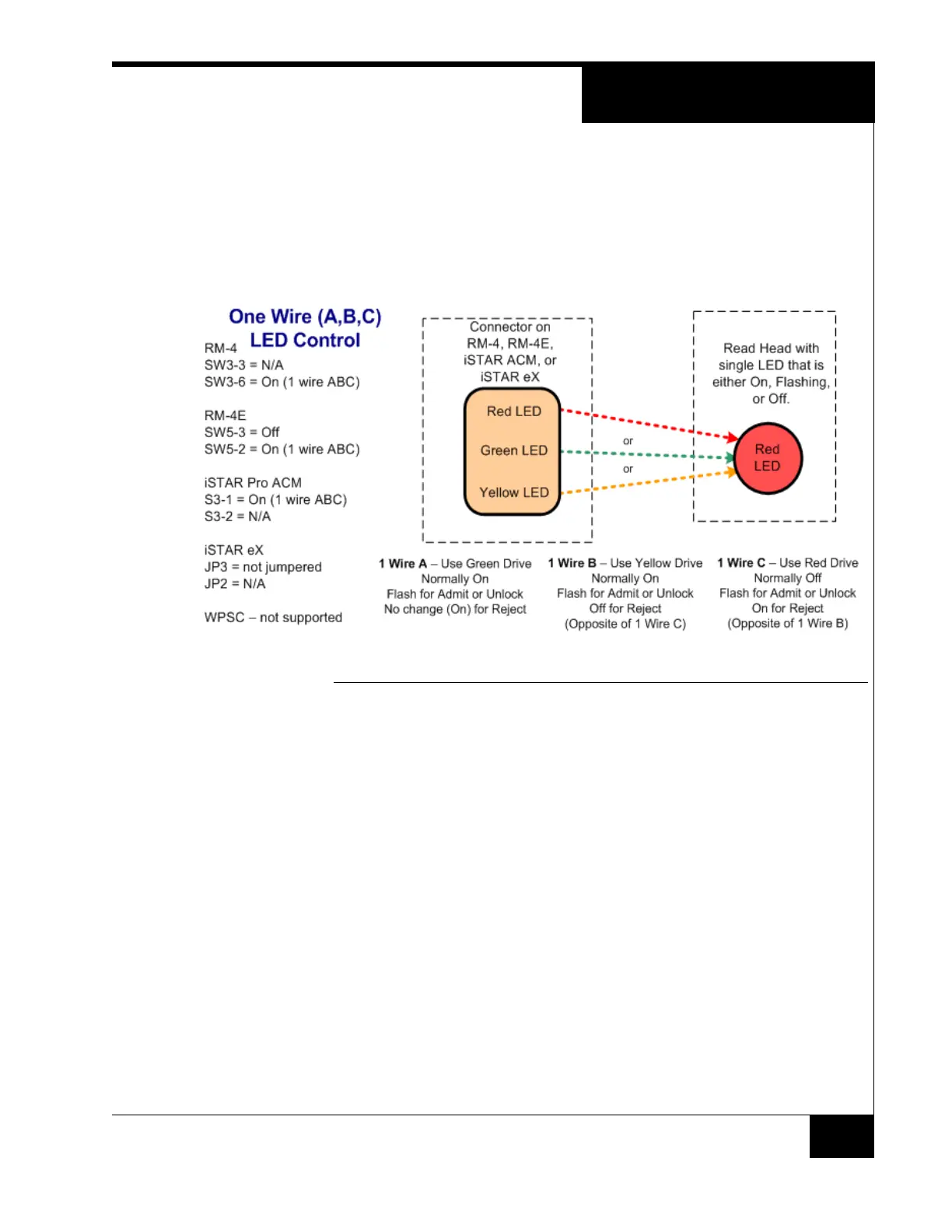ACM - Access Control Module(s)
49
In this case, a single LED drive (Red or Green or Yellow) is wired with varying
results as shown in Figure 31.
Three Wire LED Control mode is typically used for older read heads that have a
single LED that is either On, Off, or flashing.
One Wire (A, B, C)
FIGURE 31. One Wire (A,B,C) LED control