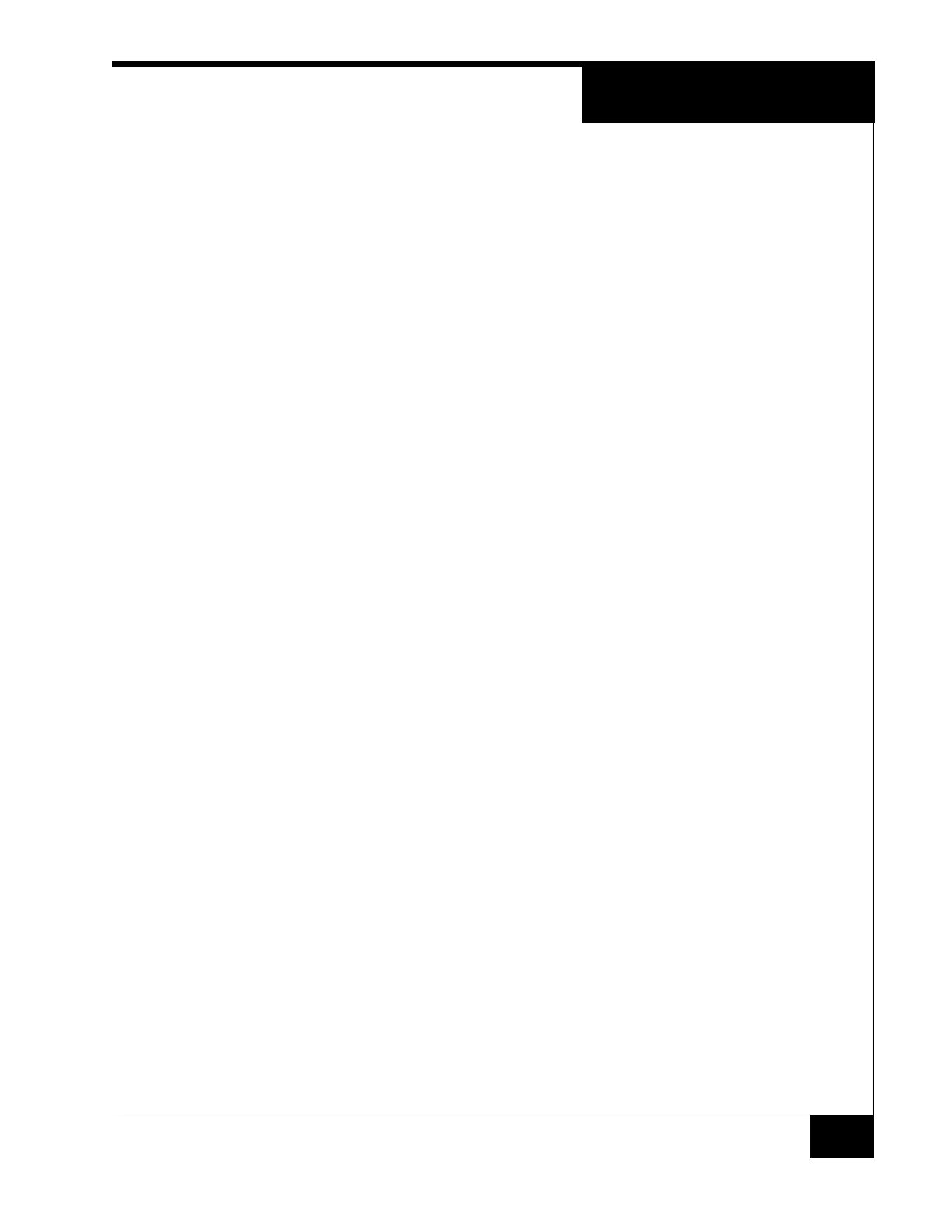Intrusion Zone Modes
55
Intrusion Zone Modes
Intrusion Zones are always in one of the following modes:
Armed
Disarmed
Violated
Ready to arm/Not ready to arm
You can view the mode of an intrusion zone in the Monitoring Station by
selecting Non-Hardware Status and Intrusion Zone from the main menu.
Armed
If the zone is armed, the area is protected. You cannot enter an armed intrusion
zone without activating doors and inputs and causing an intrusion zone
violation.
When you arm an intrusion zone, the iSTAR reports the armed status to the
C•CURE server. If the arming method included presenting a card, the hardware
reports the personnel access. The iSTAR also reports tamper, input supervision
errors, and communication failures.
For five seconds after an intrusion zone is armed, the zone’s readers display
“Area Armed” in the LCD area. This message is followed by the current date
and time. The readers do not display other intrusion zone status messages, or
the usual “Present Card” message. If there is an event (iSTAR) assigned to the
armed mode, the hardware activates the event while the intrusion zone is
armed.
Disarmed
If the zone is disarmed, the inputs assigned to that intrusion zone do not
generate intrusion zone violations when activated (when people enter the zone,
for example).
When you disarm an intrusion zone, the iSTAR reports the disarmed status to
C•CURE server. If the disarm method included presenting a card, the panel
reports the personnel access. For five seconds after an intrusion zone is
disarmed, the system displays disarm status messages on all readers within the
zones.
The iSTAR processes access requests at the intrusion zone doors during the
disarmed state. You can gain access at the locked doors through the usual
means: valid card, valid card and pin, or RTE. The iSTAR also reports tamper,
input supervision errors, and communication failures.