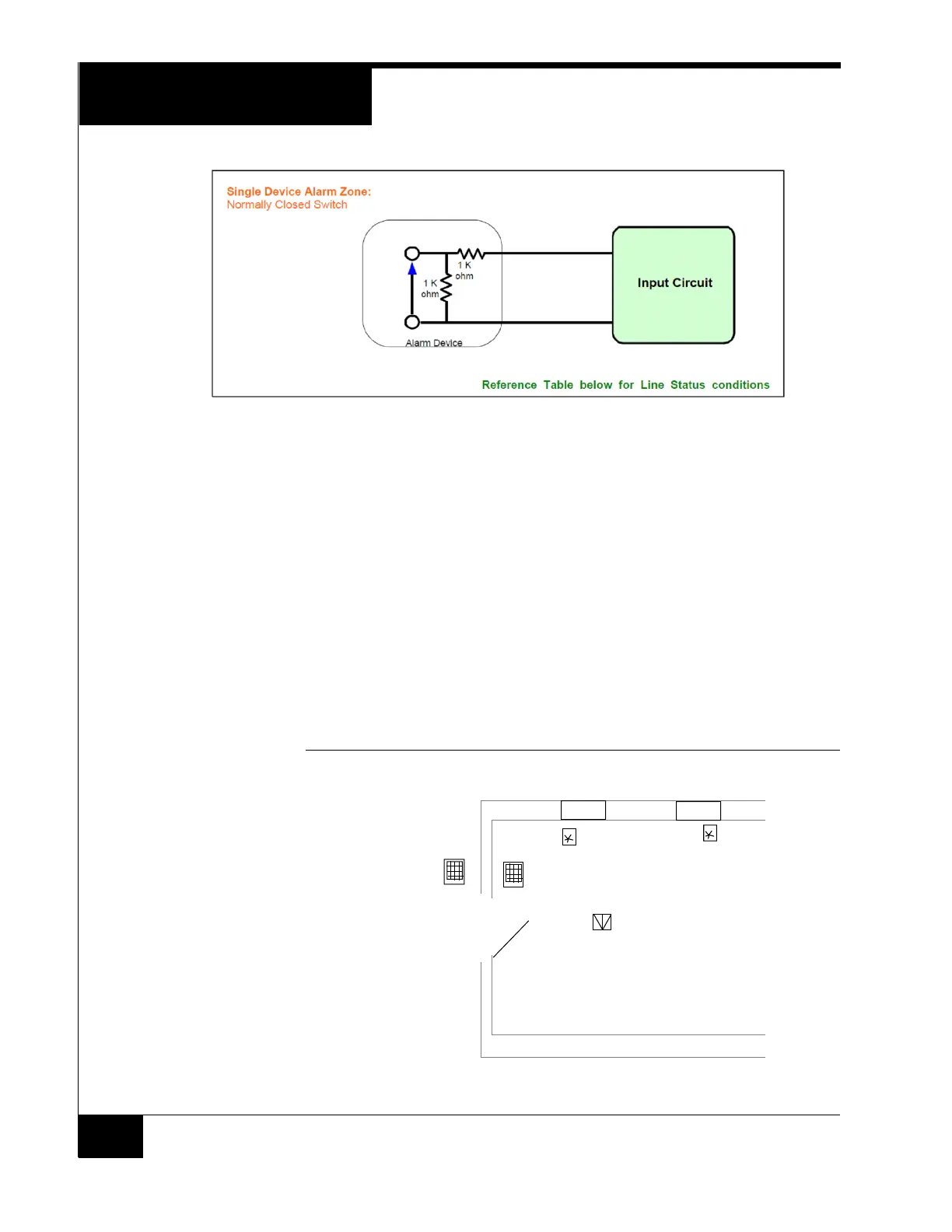4U iSTAR Pro as a Burglar Alarm System Unit
54
Configuration and
Operation of Burglar
Alarm Intrusion Zones
An intrusion zone is a user-defined group of doors, inputs, and actions that
delineates a physical area monitored for alarms. The inputs you assign to an
intrusion zone (that is, motion detectors, glass break sensors) monitor security
inside the zone. The doors you assign to an intrusion zone are used to define the
entrance and exit points for the zone.
Grouping inputs, doors, and actions into intrusion zones allows easy arming
and disarming of groups of alarm monitoring points (inputs), as well as locking
and unlocking groups of doors.
Sample Intrusion Zone
Figure 33 shows a simple intrusion zone. Inbound and outbound readers
provide access to personnel, and also arm and disarm the zone. Monitoring
devices include two glass break sensors and a motion detector.
FIGURE 33. Sample Intrusion Zone
Inbound
Reader
Outbound
Reader
Glass Break Glass Break
Motion Detector