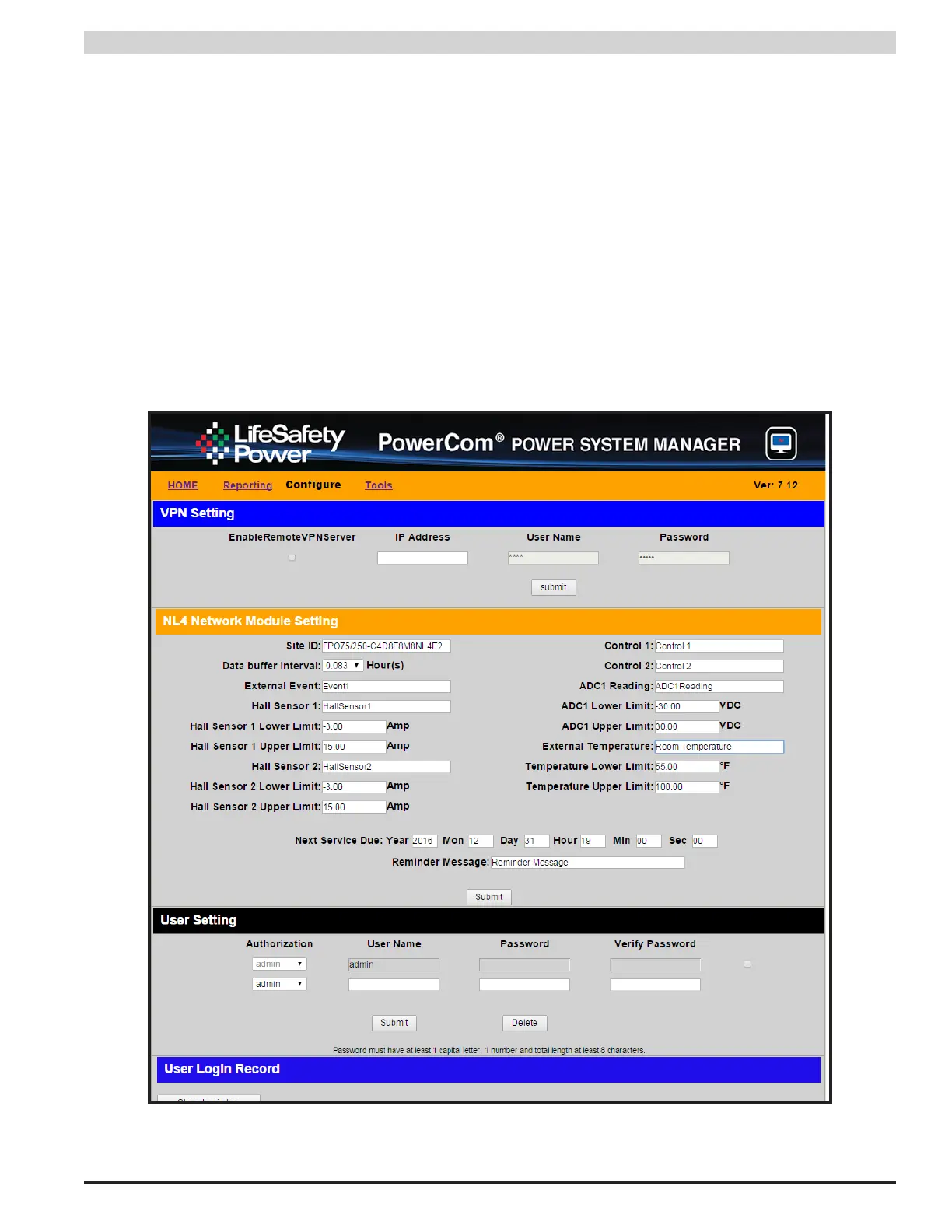15
Installation and Operation
2.2.9 User Settings
In the User Settings block of the Configure screen (bottom of Figure 2.7), you can enter the user names, passwords, and access levels for the
PSX-NL4.
The default user is "admin" and the password for this account is also "admin". It is highly recommended to change this user name and
password for security reasons. Click Submit when done. Note that there must ALWAYS be at least one admin-level user.
Adding a New User
To add another user, first select the Authorization level desired for the user. Three authorization levels are available:
• Admin Admin-level users have full control over the PSX-NL4. There are no restrictions.
• Manager Manager-level users have access to all areas of the PSX-NL4 except for the Configure page.
• Guest Guest-level users may only view information on the PSX-NL4 screens. No changes can be made and none
of the control features are available.
After selecting the Authorization level, enter the new user name in the User Name column and enter the password into the Password
column. Passwords must be at least eight characters long and contain at least one capital letter and one number. Re-enter the
password into the Verify Password column. Click Submit when done.
After clicking Submit, the new user will be active and another blank row will appear for entering the next user name.
Figure 2.7 - Typical Configure Page (bottom portion)